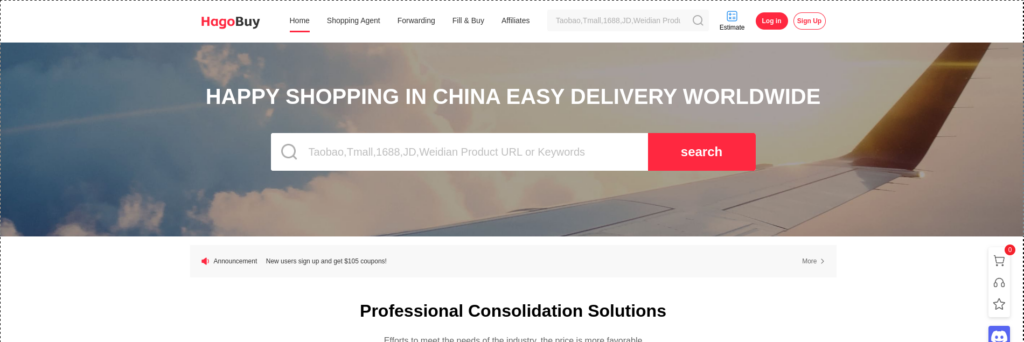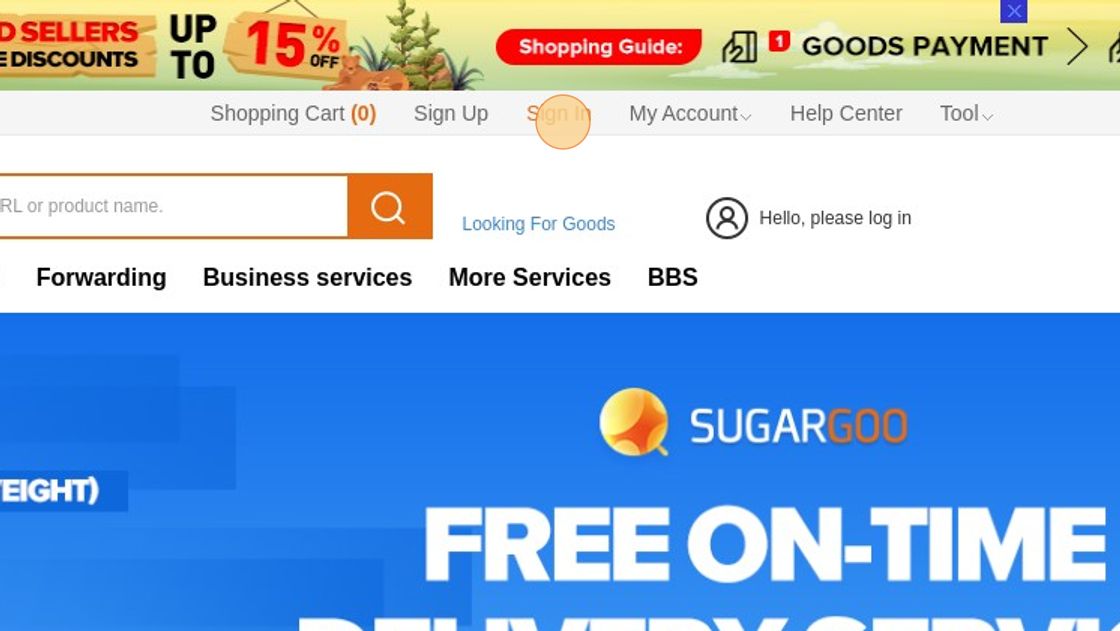How to Order from Basetao.com (Screenshot Guide)
This guide describes every step of ordering from Basetao.com, all with screenshots and pictures. After reading this you will be able to place an order from Taobao, Weidian or Yupoo through Basetao (expert) shopping. You'll be able to unlock your account for Paypal payment.
Basetao used to be available under basetao.net but they moved their domain to basetao.com.
The screenshot always comes first, followed by a written description with instructions. Text in cursive means that we are talking about an on-screen element with the same label.
Table of Contents
- Setup & Sign-Up
- How to Order from Taobao
- Paying on Basetao
- Quality Control Pics
- International Shipping
- How to Order from Weidian or Yupoo
Setup & Sign-Up
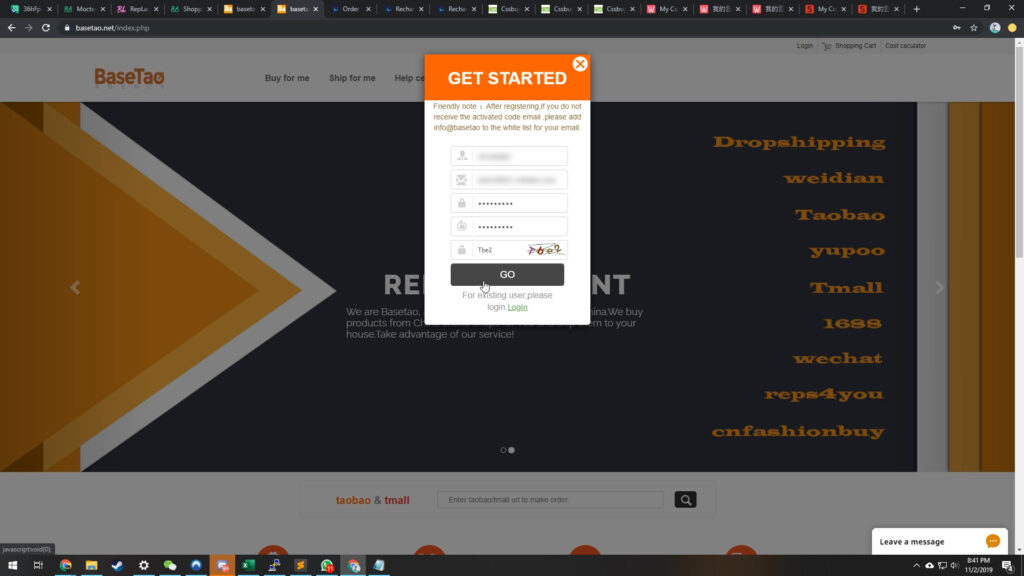
First thing you should do is create an account. This is especially important on Basetao, as the site behaves weirdly when you try to shop and log in in the end.
You can create your account by going to the basetao hompage and clicking on login in the top right. At the bottom of the pop-up you'll see Not a member?Sign up now. Here you can create your basetao account.
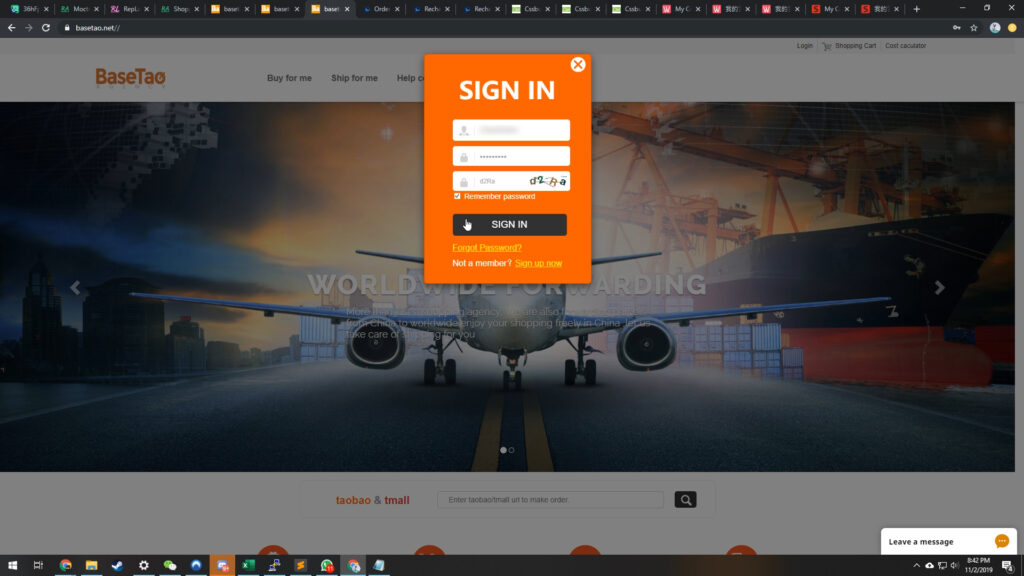
After registration you need to confirm your email address. You might have to log in again, make sure the login text changes to your username.
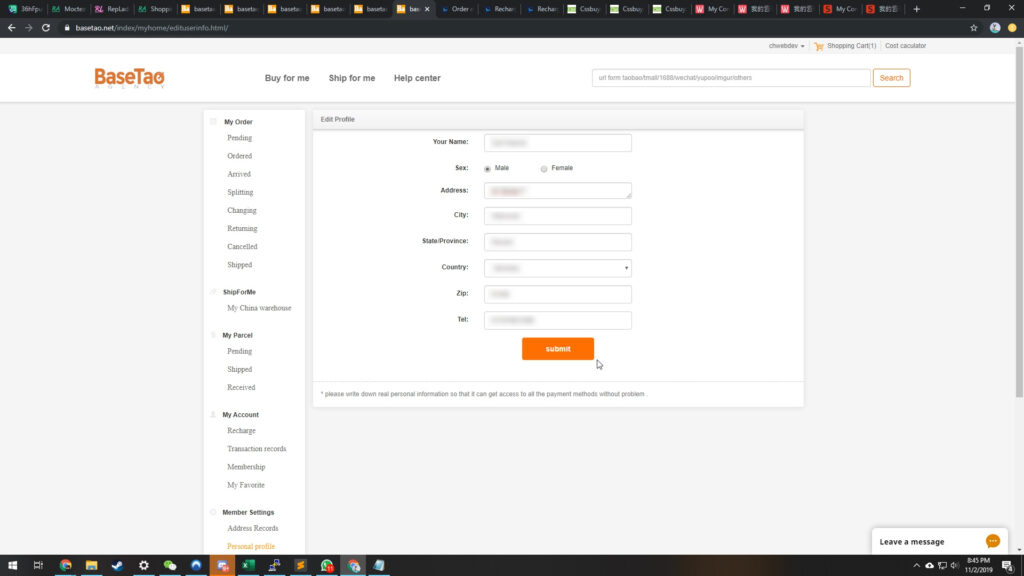
You don't need to do it now, but you need to complete your profile information in order to purchase anything. You can do so under your account, member settings > personal profile.
How to Order from Taobao through Basetao
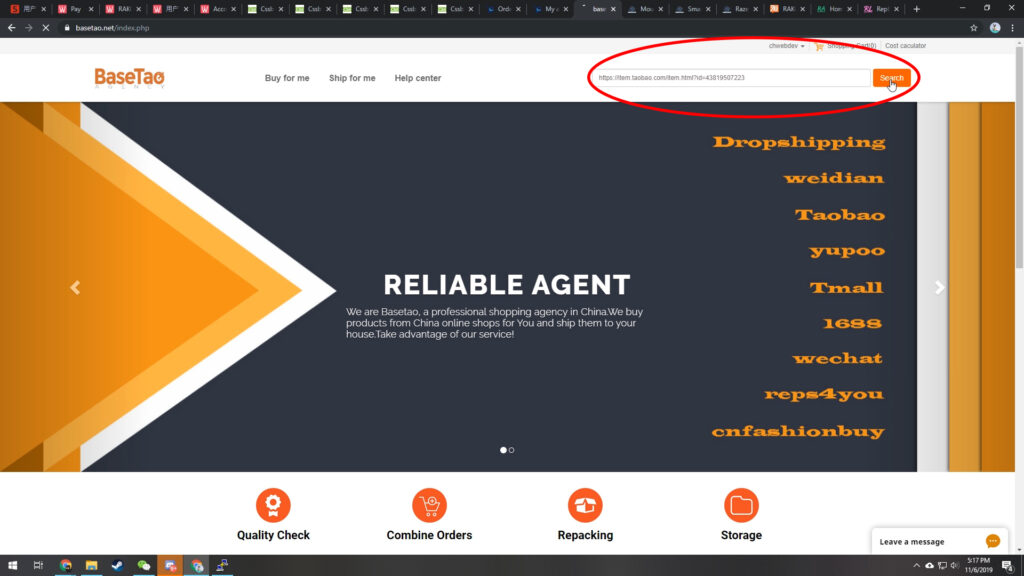
Paste the link from taobao/tmall at the top right of the page and hit search.
You can find items to buy on the RepArchive Taobao List.
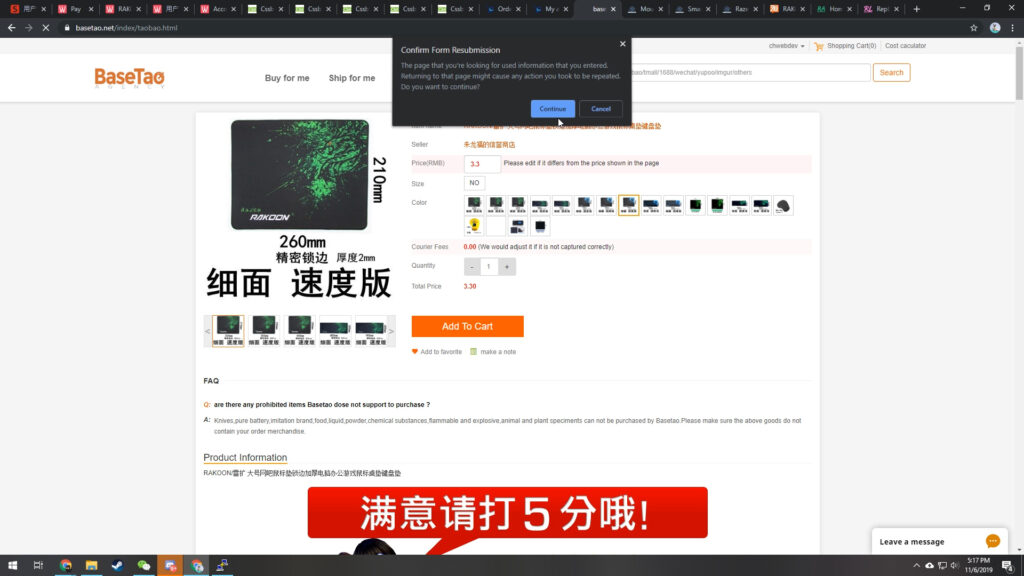
This will lead you to the taobao items shopping page where you can select the color/size and then add to cart.
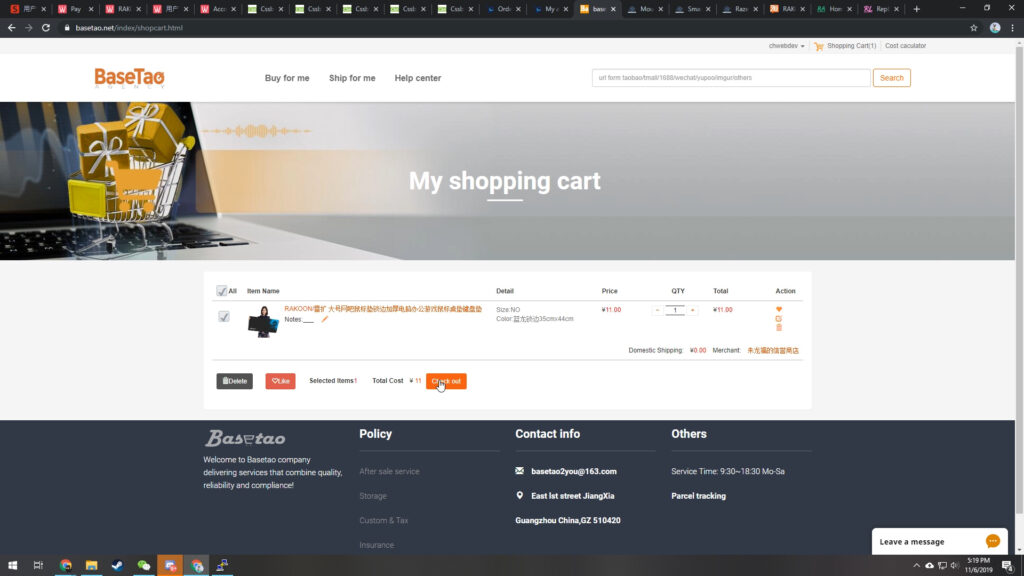
From the cart page you can select Check out to finish the order after checking the items you want to buy.
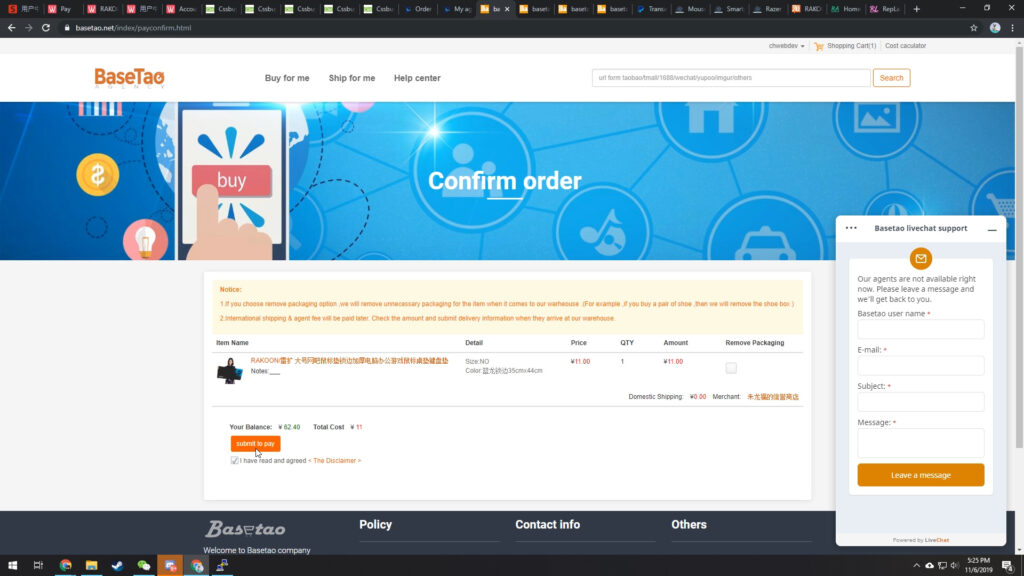
Before you finish ordering your item you get the following option:
- Remove packaging: This will remove shoe boxes and such. I don't recommend using this when placing an order, as you can still drop it when you ship internationally.
In order to submit for pay you have to top up your balance first.
Paying on Basetao
Before you can pay for anything you need to top-up your account by going to my account > recharge.
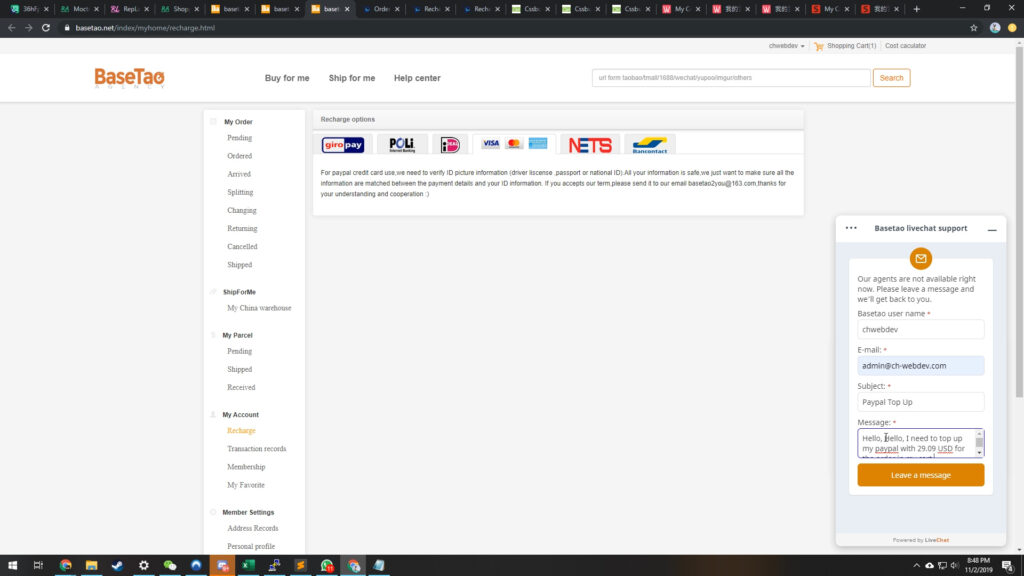
Select the payment method and top up. In this example we will use Paypal. You can set an exact amount or choose one of the given numbers.
Paypal Payment on Basetao
Verifying your Account for Paypal Payment
You will find that the menu doesn't show Paypal as a payment option. In order to use Paypal you need Basetao to unlock your account first. This can be a process that takes days as Basetao has to manually check your ID and match it to your account.
Basetao only requires you to do the verification/unlock procedure for Paypal once, but even after that every payment has to be authorized by the basetao team.
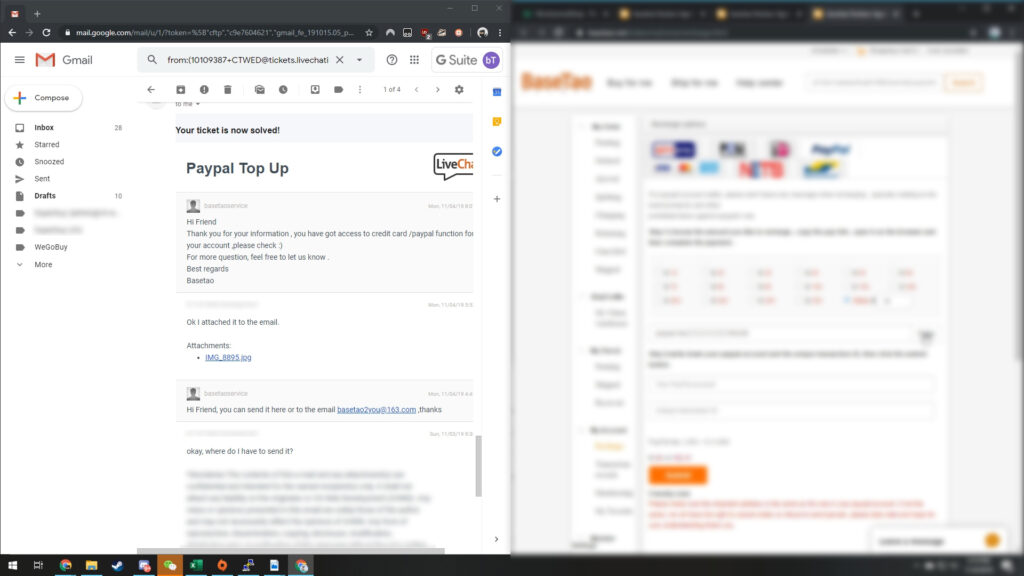
The first step is to ask Basetao to unlock Paypal payments and send them a picture of your ID. You can use the leave a message chat bot on the site or directly write them an email (basetao2you[at]163.com).
Hi, I'd like to recharge my account using Paypal. Please unlock my account, I have attached a picture of my id
Your email could look something like this
Your ID can be your drivers license, ID or passport. They do this for their own security, not legal compliance, so you don't have to show the back. You should also cover part of the number. Show as little as you can and as much as you have to.
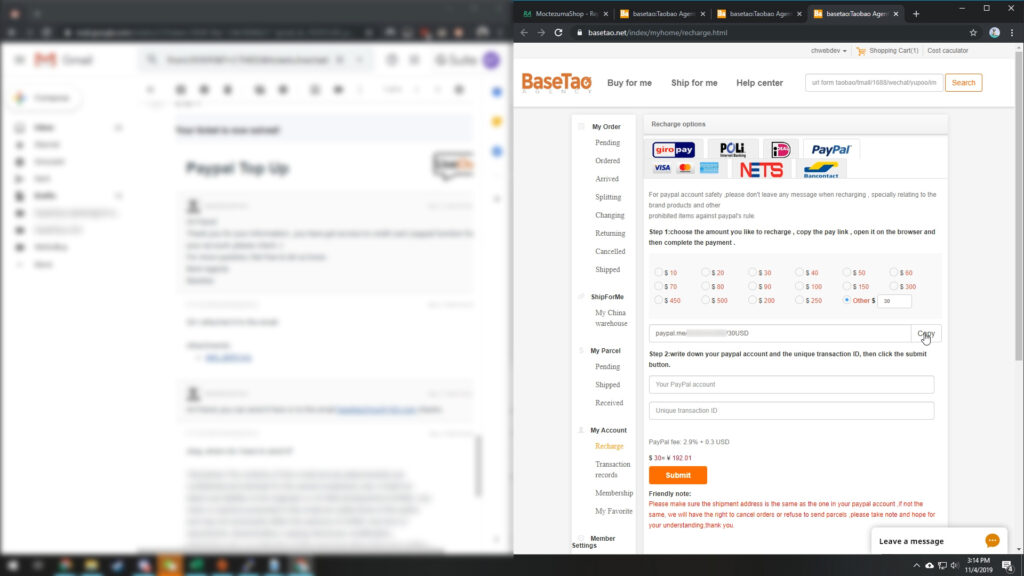
Once you get the email that your account was unlocked you can go back to the recharge page to find that the paypal option is now open.
Paypal Payment on a verified account
In the Paypal category you can now find a paypal.me link. Copy this link and open it in a new tab.
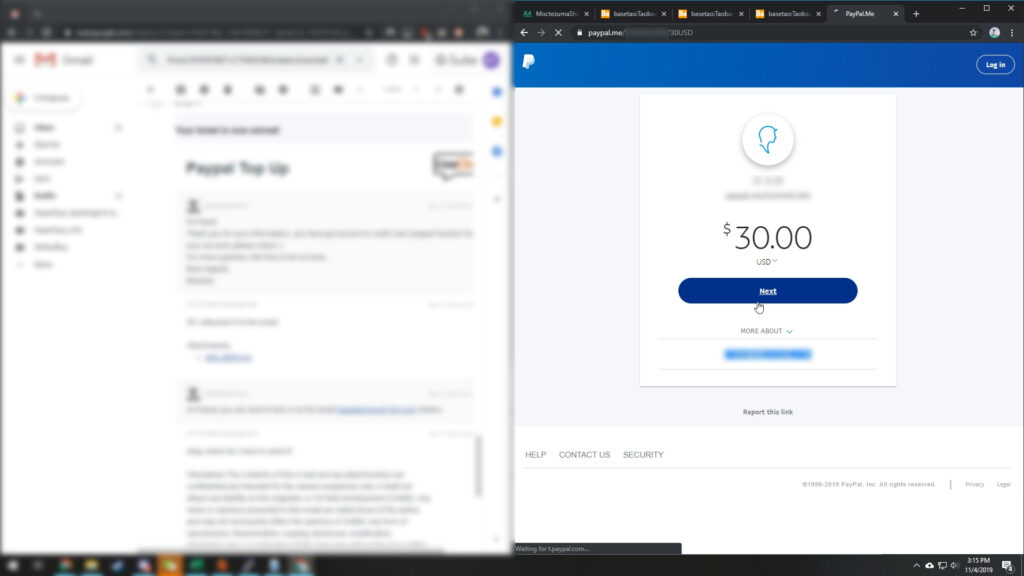
Finish your payment on Paypal.
The fact that this is paypal.me means that your payment will be classified as family & friends, which means you cannot get a refund.
RepArchive Tip
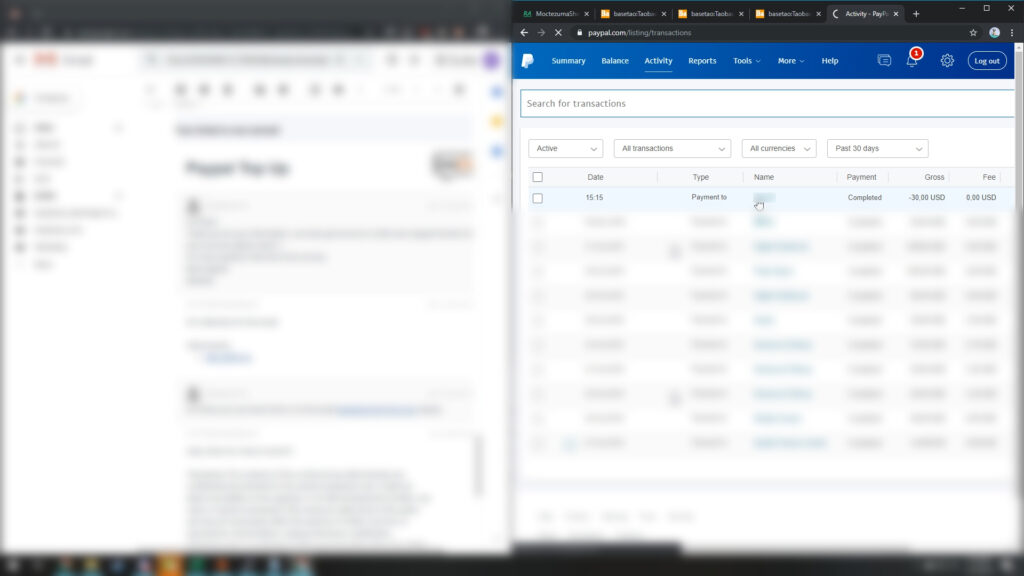
Go to your activity and find the payment. You might have to set the filter to all, if the payment didn't go through yet. This might look different depending on your Paypal Account type.
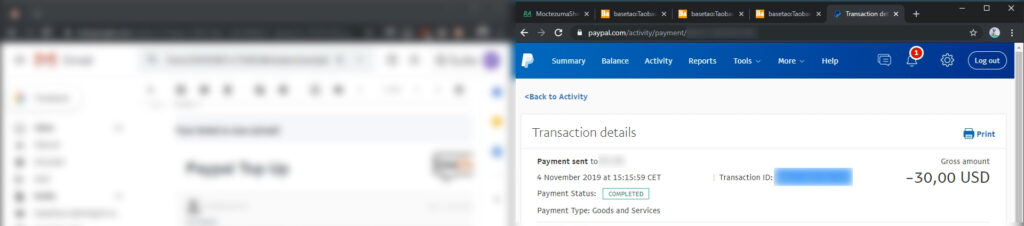
Copy the Paypal transaction ID, you'll need to submit it to Basetao for verification.
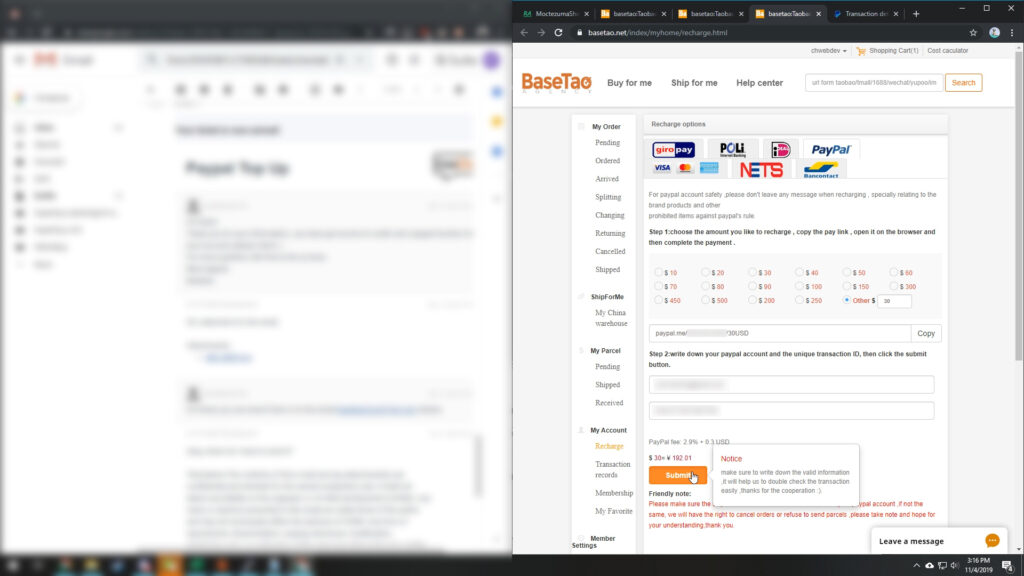
Go back to the recharge tab and paste your transaction id in the appropriate field. You also have to enter your Paypal address. Make sure to pay attention if it doesn't match your Basetao account email address.
You can now go back to your order and submit to pay
Quality Control Pics
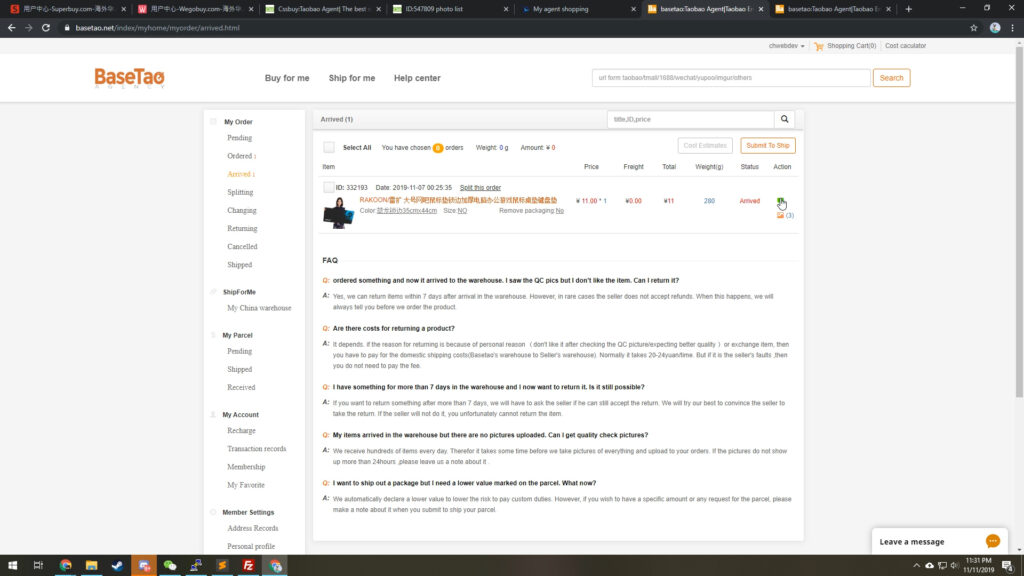
Go to arrived in your profile to see the items in your warehouse and check their QC pics. Simply click the picture icon on the far right.
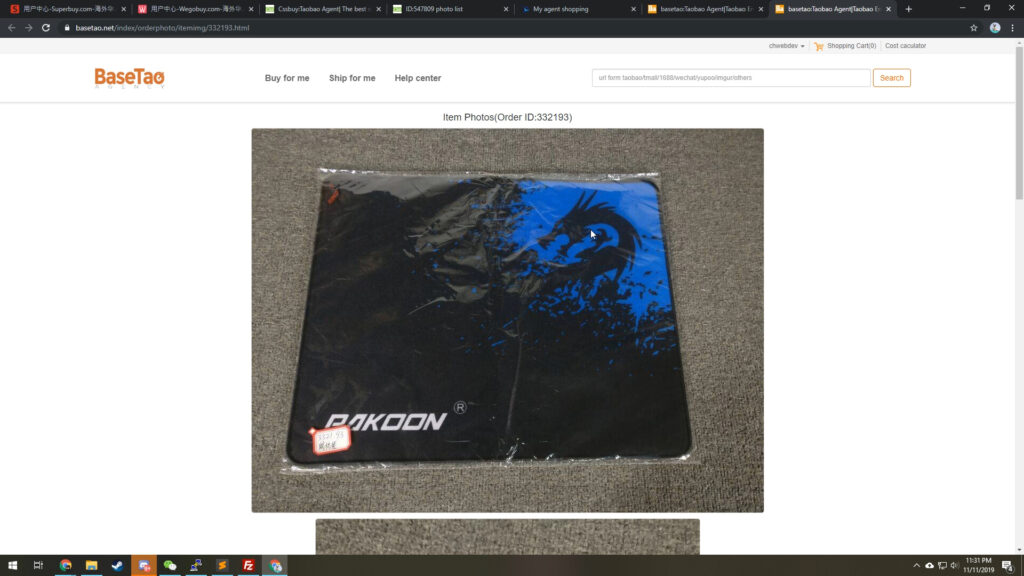
Scroll down to see your QC pics
International Shipping on BaseTao
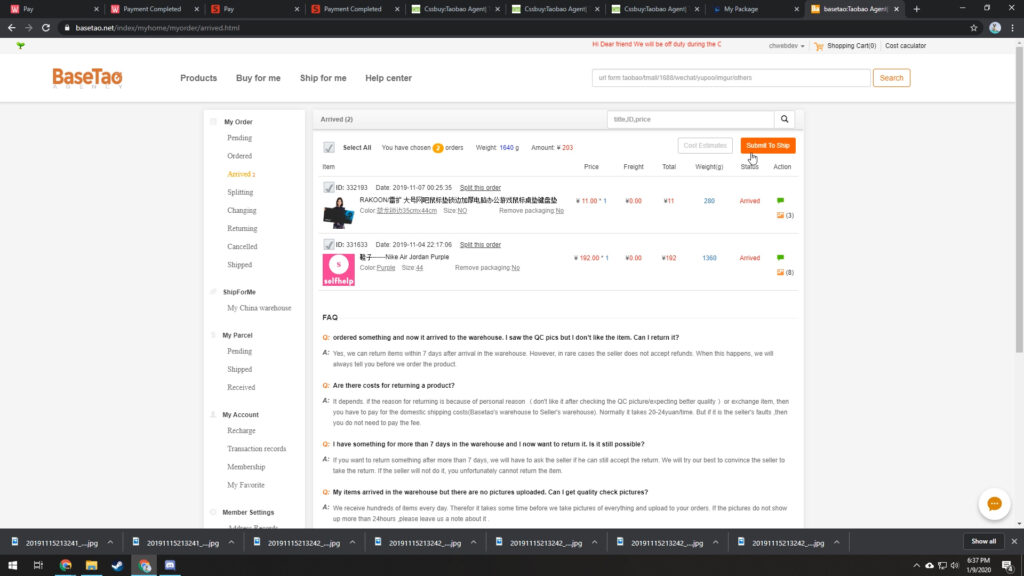
Go to arrived in your account, select the item you want to ship, and Submit to Ship.
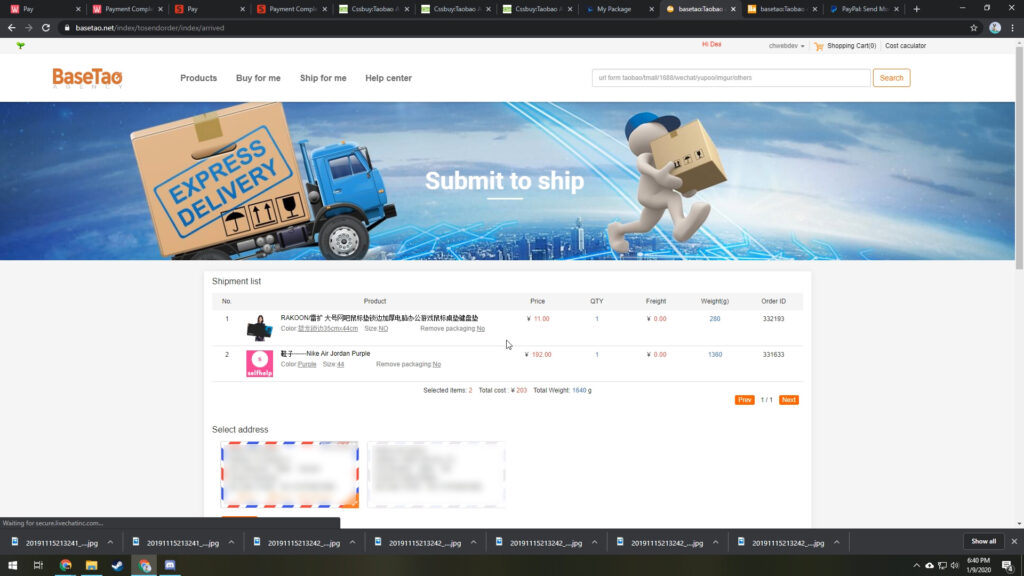
Select your shipping address or add a new one
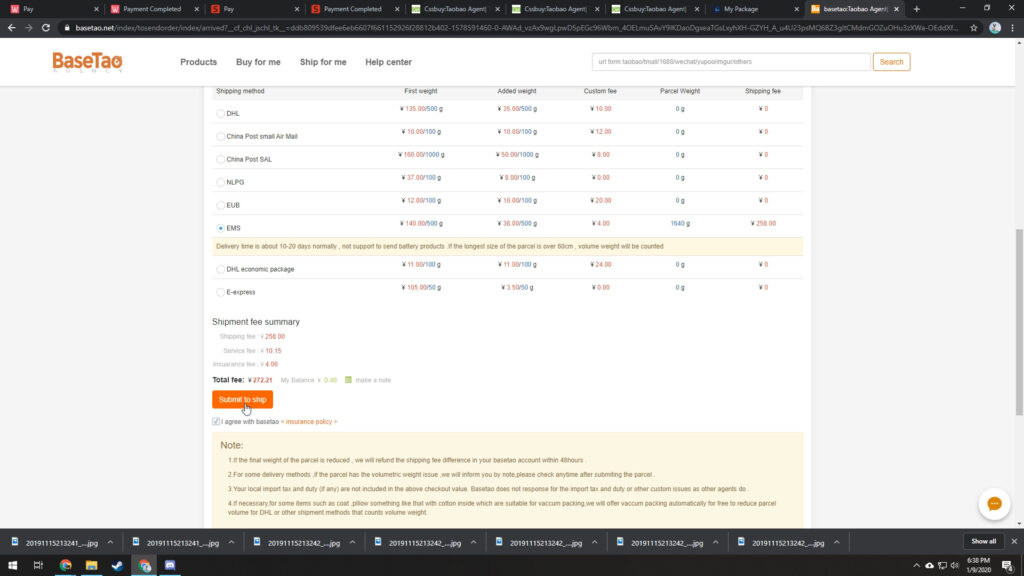
Scroll down to choose an international shipping method. We made a community guide for the best and safest shipping method to your country.
Under notes you should give them information regarding the declared value, and any boxes you want to remove.
If your balance is insufficient you need to top-up, refresh the page and choose your address and shipping service again, please follow the steps in the payment section
How to Order from Weidian, WeChat or Yupoo through Basetao
Basetao allows automatic processing of item information for Taobao items, a function it confusingly refers to as search, this is what we used earlier in this guide. But they can also buy from WeChat, Weidian or Yupoo sellers through their Self Help Order Page, which the community usually refers to as "Expert Shopping". This page allows you to manually enter the item details.
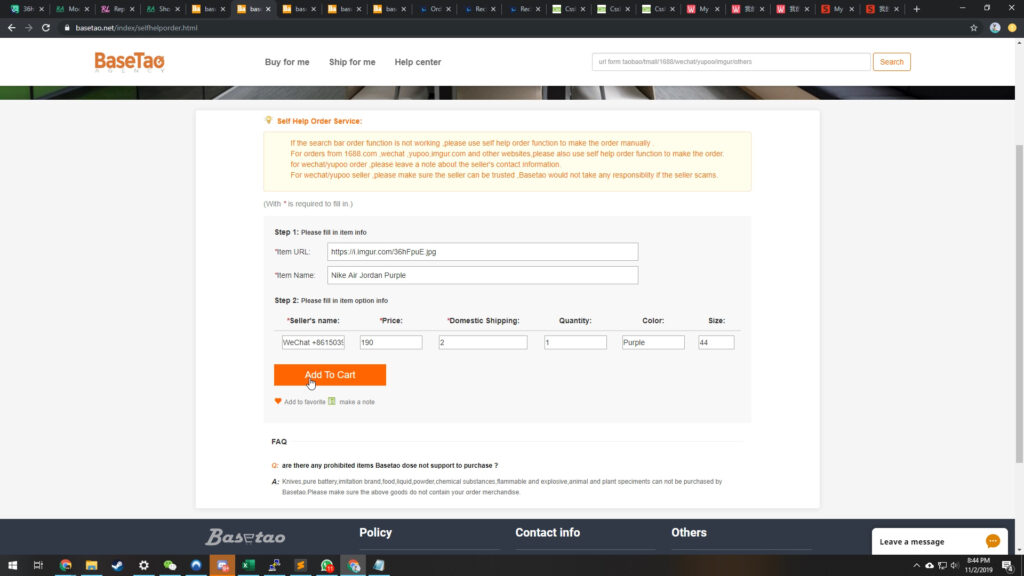
Use this link to get to the self service page. There you can enter the item information for the item you want to order through the expert shopping service.
- Item URL: The Yupoo or Weidian link to the item you want to purchase. You are also able to enter a WeChat username.
- Item Name : This should be the name of the item. Ideally, searching it brings Size and color should be included here.
- Sellers Name: Name of the seller. It makes sense to give their WeChat number here, even if you aren't buying from wechat.
- Price and domestic shipping fee: You also have to enter the price and domestic shipping fee. It's better to ask Yupoo or WeChat sellers before entering some number you find in their albums. How to find the price and domestic shipping fee on weidian. You should always negotiate.
- Quantity: How many items do you want?
- Color: Definitely fill this out if appicable
- Size: Definitely fill this out if appicable
- Make a note: Help the agent by giving them any other info required to purchase the item for you. For regular shopping sites like Weidian this will be less important, as it's a standard process.
After filling the fields you can add to cart.
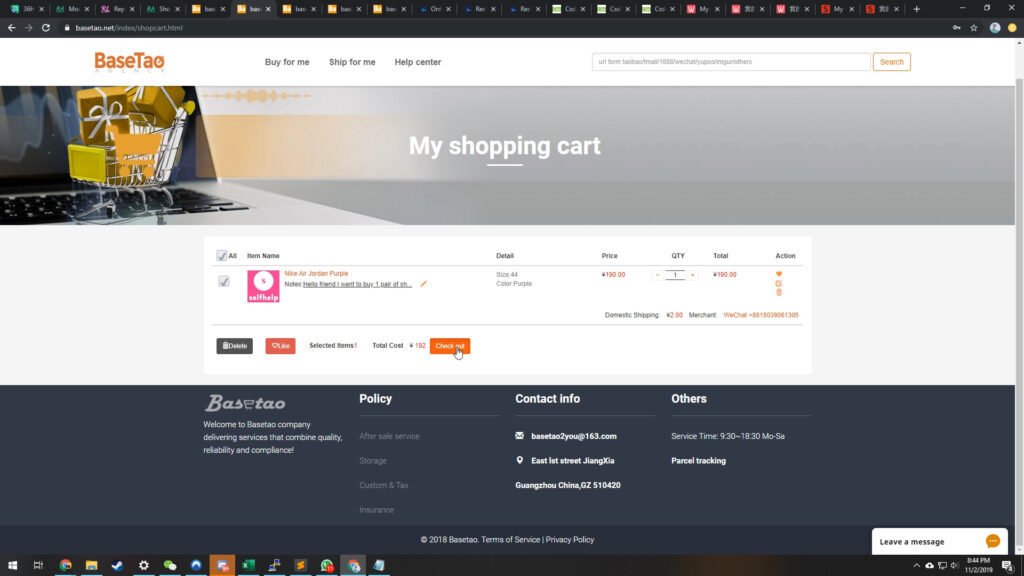
Go to the cart page and submit the item for purchasing. Finish the process as described in this section. You can also edit your note here.
Similar Posts
all postsWe recently added the shopping agent Hagobuy to all JadeShip services. This means they are fully featured in the Shipping Calculator and a choice in the Weidia...
This guide contains step by step instructions for Sugargoo, how international shipping works on Sugargoo. Every step comes with a screenshot and shows you exac...
Most countries are served by all agents. There's at least one shipping service available. Here's a list of the countries that Chinese shopping agents don't ship to.
Disclaimer: JadeShip.com is not affiliated with Weidian.com, Taobao.com, 1688.com, tmall.com or any other shopping site ("platforms"). This website is not an official offer of those platforms.
Advertisement transparency: All shopping agent links, namely pandabuy.com / wegobuy.com / superbuy.com / hagobuy.com / sugargoo.com / cssbuy.com / kameymall.com / cnfans.com / ezbuycn.com, are affiliate links for agents. This includes the price tag buttons, *-tagged links and the links embedded in images. We do not get a commission for the sale of the item, only for their function as a freight forwarder.
All information disclosed on this page is disclosed "as is" and without any representation, warranty, implied or otherwise, regarding its accuracy or performance and, in particular, with respect to the non-infringement of trademarks, patents, copyrights or any other intellectual property rights, or any other rights of third parties.
© Copyright 2017-2024 JadeShip | Developed by CH Web Development
Report bugs and issues | Contact | Impressum | Privacy | Terms & Conditions | Refund/Withdrawal Policy |