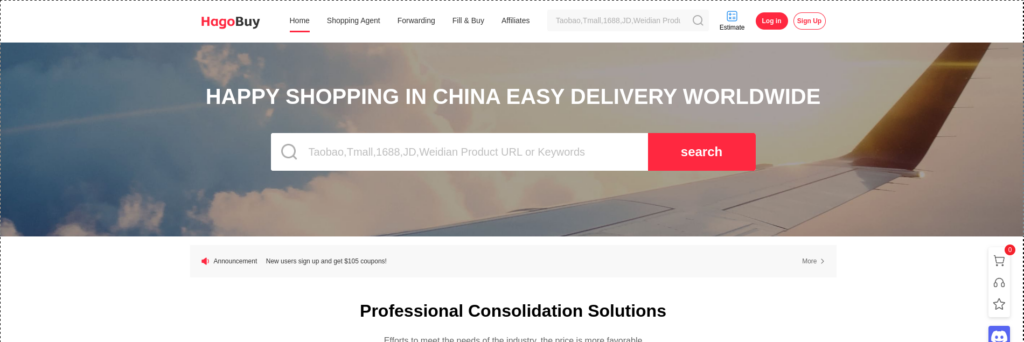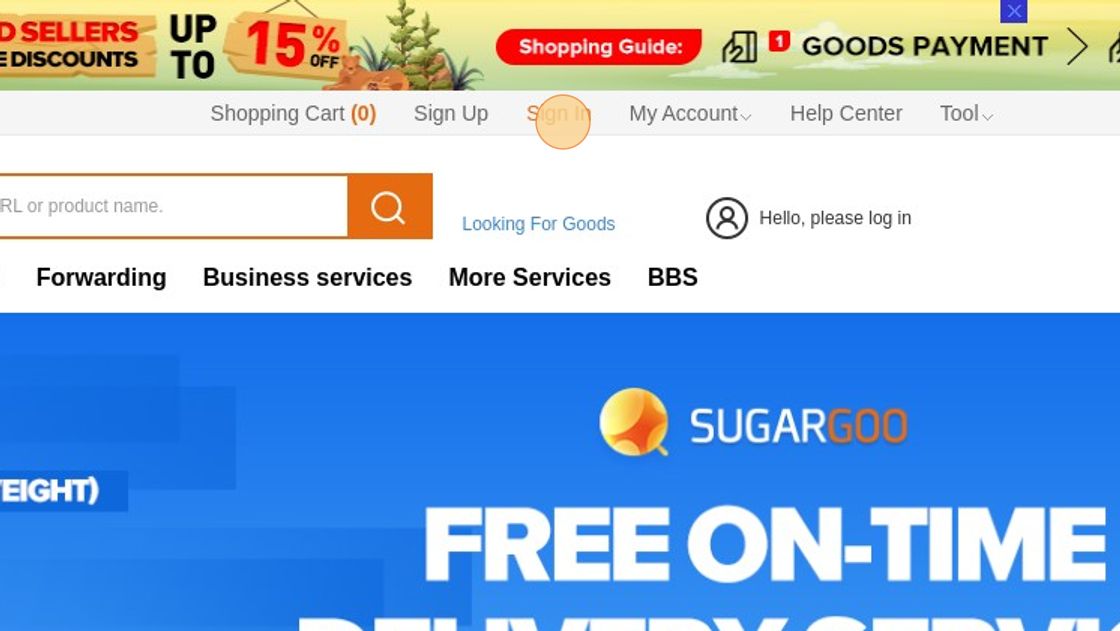WeChat Tips & Tricks for the Rep Community
With years of experience of using WeChat, helping hundreds of people getting verified and experimenting with automization we feel ready to present this guide with our tips and tricks for WeChat.
Table of Contents
- Get your WeChat Account verified
- Staying safe
- Desktop version
- Taobao Links in WeChat
- Set password
- Set tags & nickname
- Talking to Sellers
How to get your WeChat Account Verified
We have separate full guide for verifications. You can find it here: https://JadeShip.com/blog/how-to-get-wechat-verified/
Staying safe
Staying safe on WeChat to not get your account banned deserves an own post, but most importantly is don't spam, add friends and use WeChat frequently. Don't do any same action too quickly and repeatedly.
Content also matters. It's best to not talk about politics at all, because we all heard how WeChat as a Chinese company enforces the government's policies.
Use the Desktop version
WeChat is also available for Windows and Mac, called the Desktop Version.
Windows Desktop: http://weixin.qq.com/cgi-bin/readtemplate?t=win_weixin&lang=en
Mac: https://weixin.qq.com/cgi-bin/readtemplate?t=mac&lang=en
Web Version: https://web.wechat.com/?lang=en
Log in works through a QR code that you can scan in the wechat app. You just have to click the + and then scan QR code.
It's pretty self explanatory why you might want to use a desktop version for certain purposes. Most of us can type quicker and copy web links more efficiently.
The desktop version does not allow you to accept friend requests (sometimes it works). So you should check the mobile version every now and then.
Opening Taobao Links in WeChat
For some reason the WeChat Links forwarding system doesn't allow you to open taobao links through WeChat directly. What you have to do is copy the link and paste it in the browser.
This goes for the mobile version as well as desktop.
The error you get is "如需浏览,请长按网址复制后使用浏览器访问" which machine translates to "If you need to browse, please long press the URL to copy and use the browser to access"
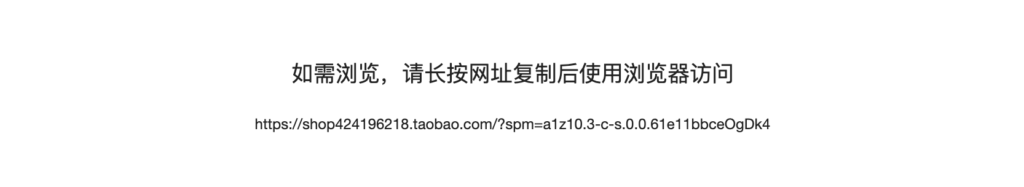
Browser error
Set a password
Setting a password gives you a higher chance to get back into your account in case you ever get banned or logged out. You are not required to set one by default, but you should definitely do it on your own
Me > Settings > Account Security > Password
Follow this path in the WeChat app to set a password
Set tags & nicknames for WeChat friends and contacts
If you have lots of friends, or business and private contacts you can assign tags to users to make it easier to message and find certain groups of people.
Open a Chat > 3 dots (top right) > Click profile picture > Edit Contact > Tags
There you can use tags you already used or type in new tags.
Under contacts you can then click on tags at the top of the menu to show all contacts that were assigned this tag.
Nicknames, Aliases and Remarks
In the same menu you can also set nicknames, known as aliases.
Additionally, it allows you to privately note a connected phone number, photos or written remarks.
Talking to Sellers
Translating
Whether you use the Desktop or Phone app, you can translate Chinese WeChat messages to English (most likely works for other languages too). It intelligently uses Microsoft, Google and other translators to give you the best results and works surprisingly well.
Just press and hold a message and use the arrow to go right through the menu to find the translate option. On desktop you can right click to translate. With the latest update you can sometimes swipe down over other messages to translate all in one motion.
Keywords with which sellers advertise their WeChat
Lots of sellers use the name Weixin for WeChat, especially if they usually sell to Chinese customers. That's because it's the Chinese name for WeChat. Other than that you should watch out for the WeChat logo or the abbreviation WC.
Adding Weidian Sellers
All Weidian sellers are required to have a WeChat Account linked to their store as they are deeply integrated. As someone buying through an agent this doesn't really matter, but you can still profit from this as it's super easy to add the sellers WeChat. Find out how in our Weidian Guide.
What do sellers mean when they say "Micro Store"?
Micro Store is the translation they get when they want to tell you about Weidian. That's because Weidian is a WeChat Microstore. Learn more about Weidian.
Disclaimer
We are in no way connected or affiliated with WeChat. Nothing in this guide shall be interpreted as advising you.
Similar Posts
all postsWe recently added the shopping agent Hagobuy to all JadeShip services. This means they are fully featured in the Shipping Calculator and a choice in the Weidia...
This guide contains step by step instructions for Sugargoo, how international shipping works on Sugargoo. Every step comes with a screenshot and shows you exac...
Most countries are served by all agents. There's at least one shipping service available. Here's a list of the countries that Chinese shopping agents don't ship to.
Disclaimer: JadeShip.com is not affiliated with Weidian.com, Taobao.com, 1688.com, tmall.com or any other shopping site ("platforms"). This website is not an official offer of those platforms.
Advertisement transparency: All shopping agent links, namely pandabuy.com / wegobuy.com / superbuy.com / hagobuy.com / sugargoo.com / cssbuy.com / kameymall.com / cnfans.com / ezbuycn.com, are affiliate links for agents. This includes the price tag buttons, *-tagged links and the links embedded in images. We do not get a commission for the sale of the item, only for their function as a freight forwarder.
All information disclosed on this page is disclosed "as is" and without any representation, warranty, implied or otherwise, regarding its accuracy or performance and, in particular, with respect to the non-infringement of trademarks, patents, copyrights or any other intellectual property rights, or any other rights of third parties.
© Copyright 2017-2024 JadeShip | Developed by CH Web Development
Report bugs and issues | Contact | Impressum | Privacy | Terms & Conditions | Refund/Withdrawal Policy |