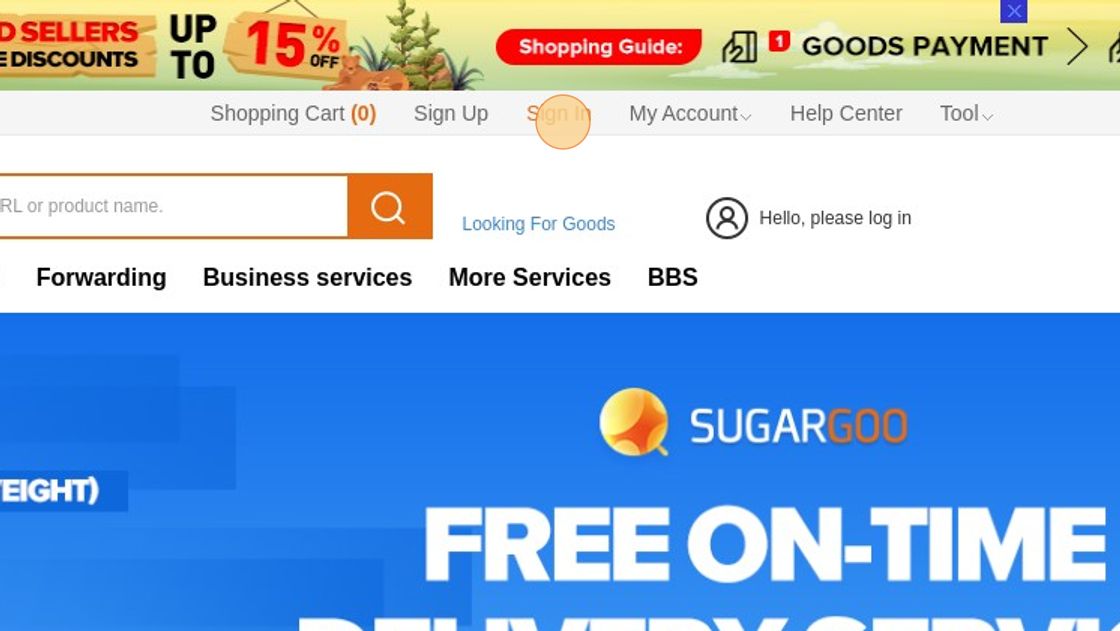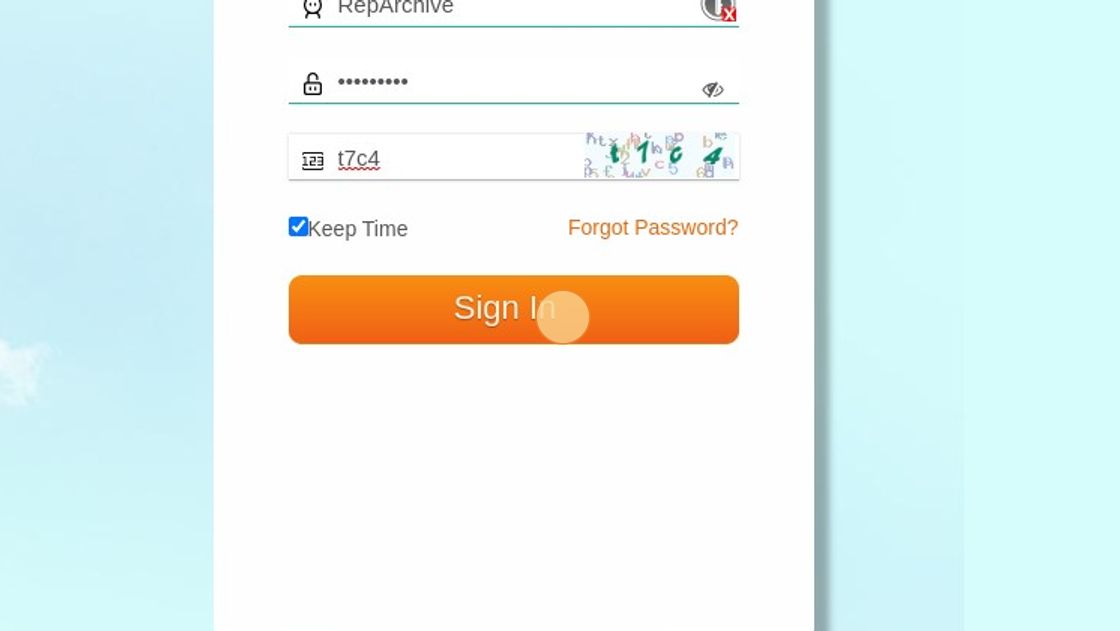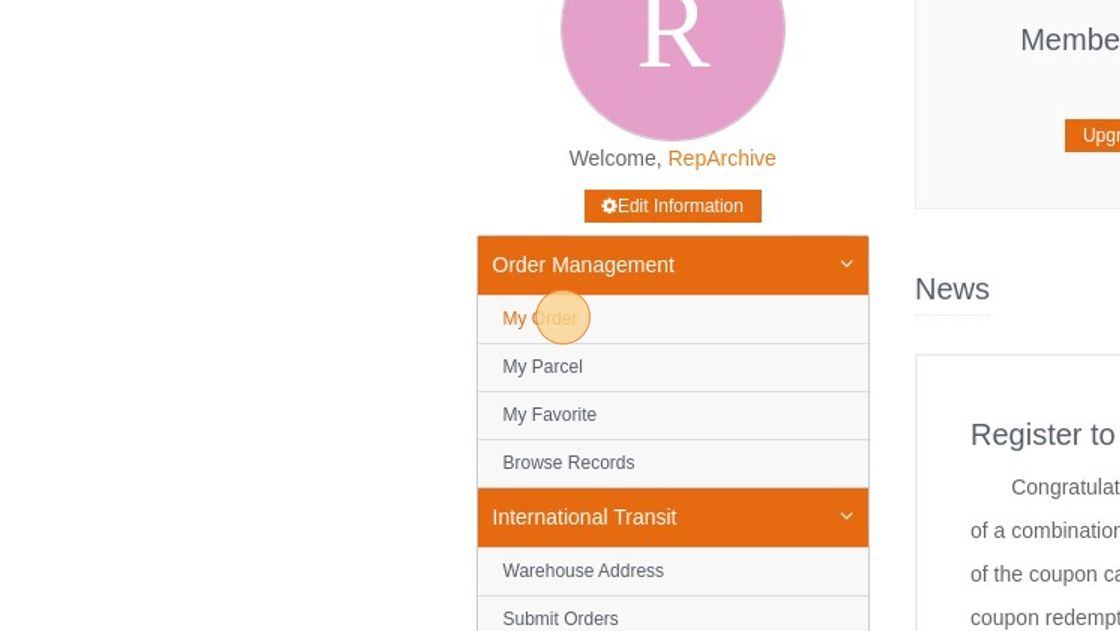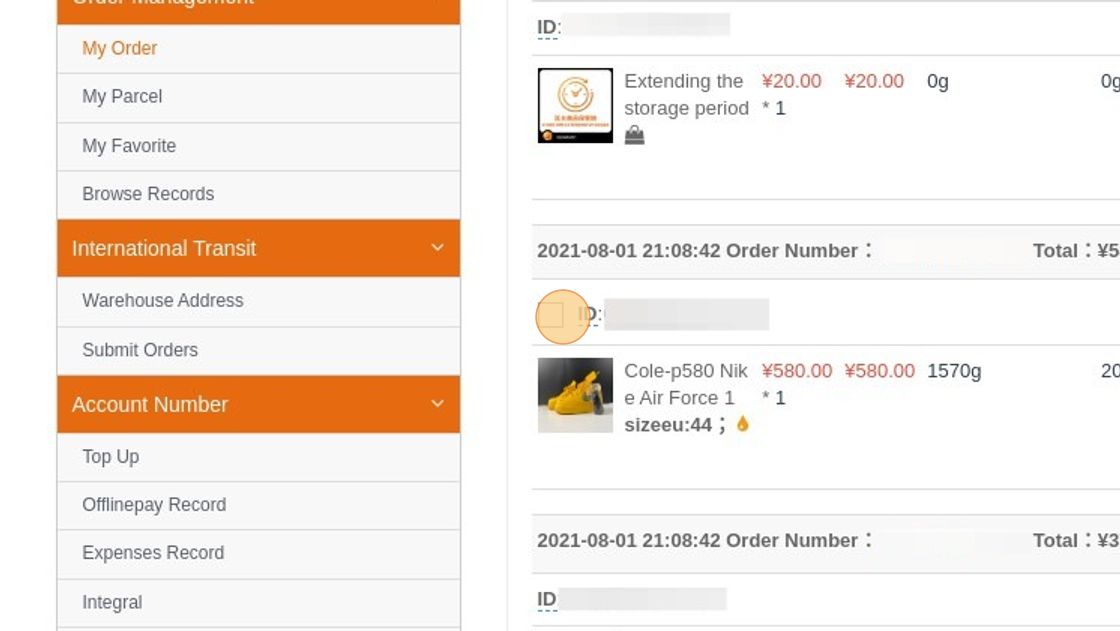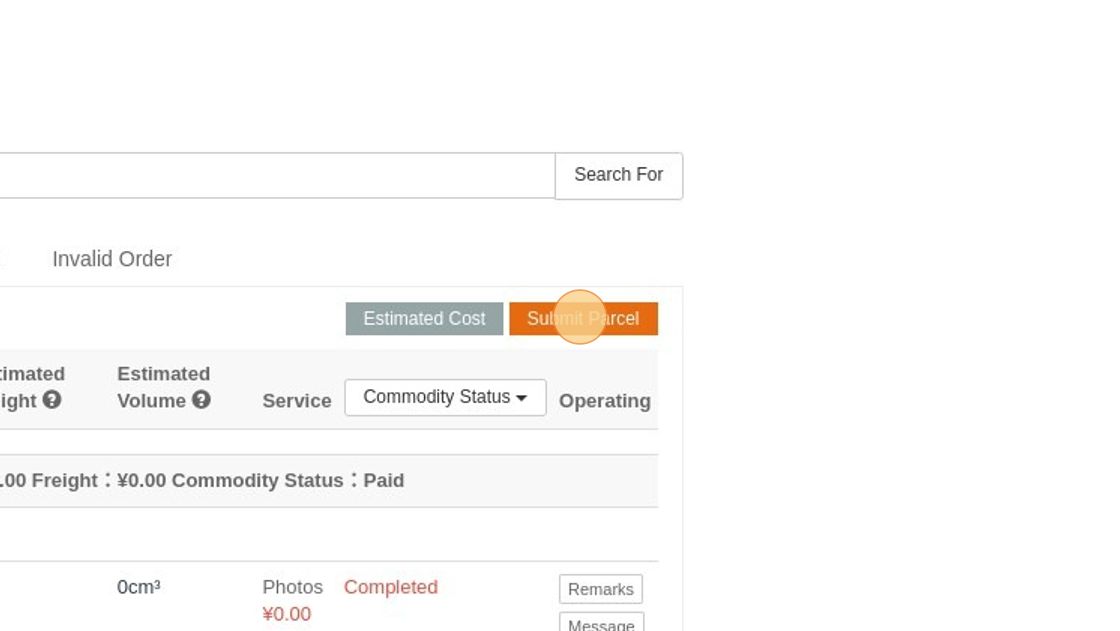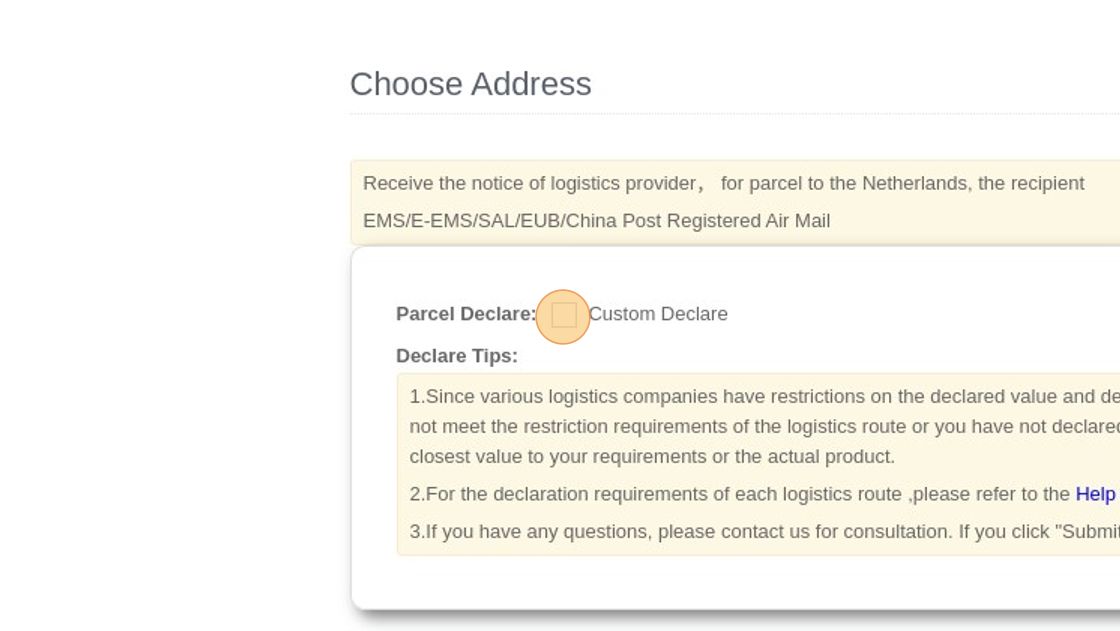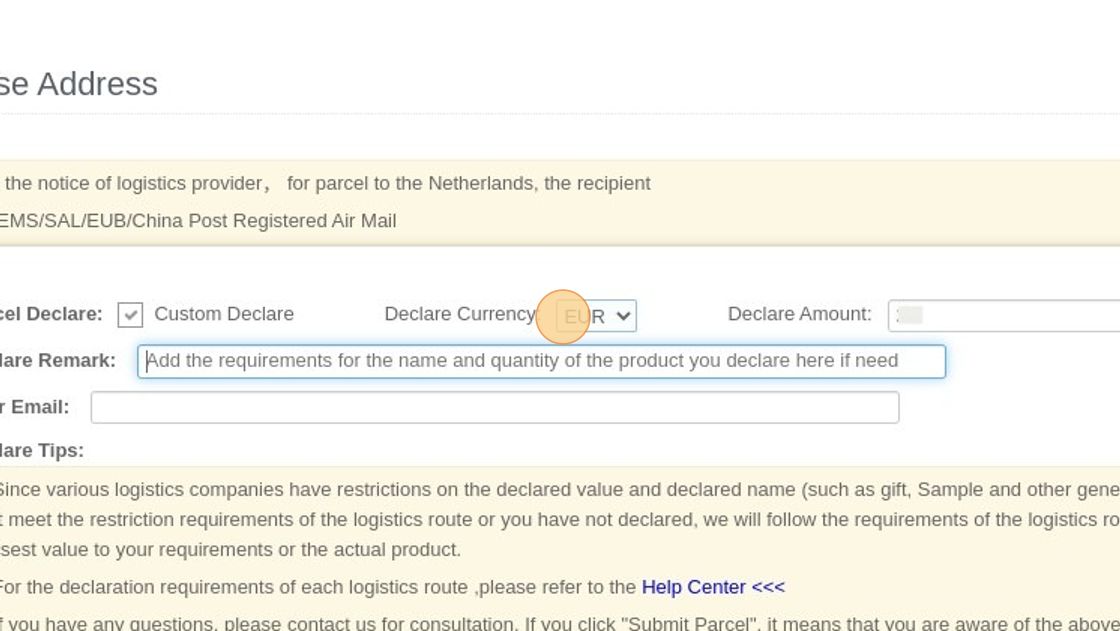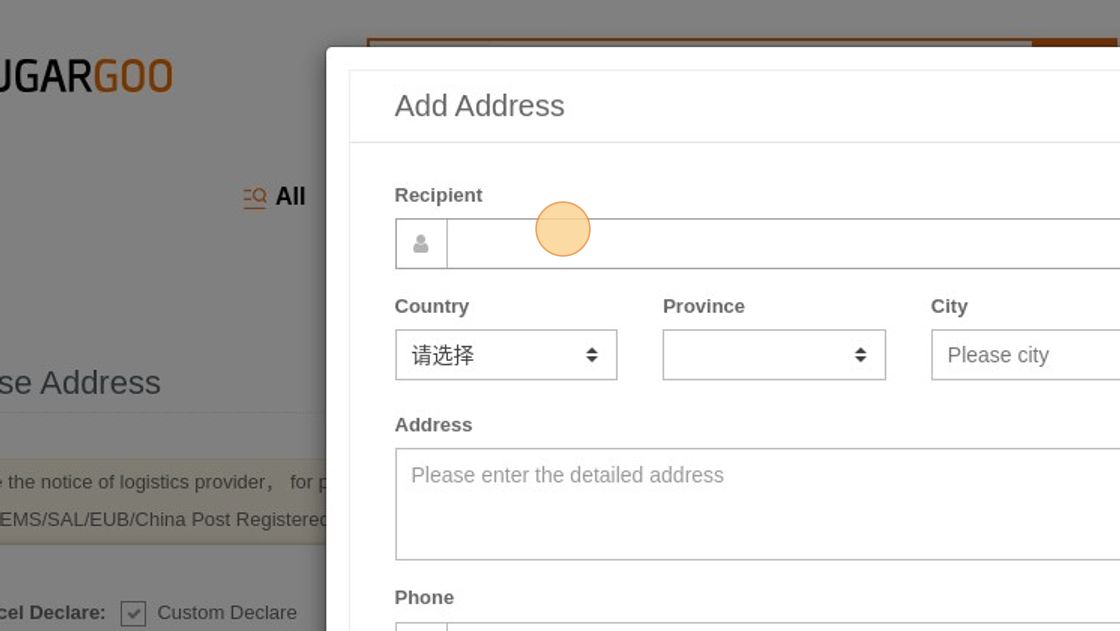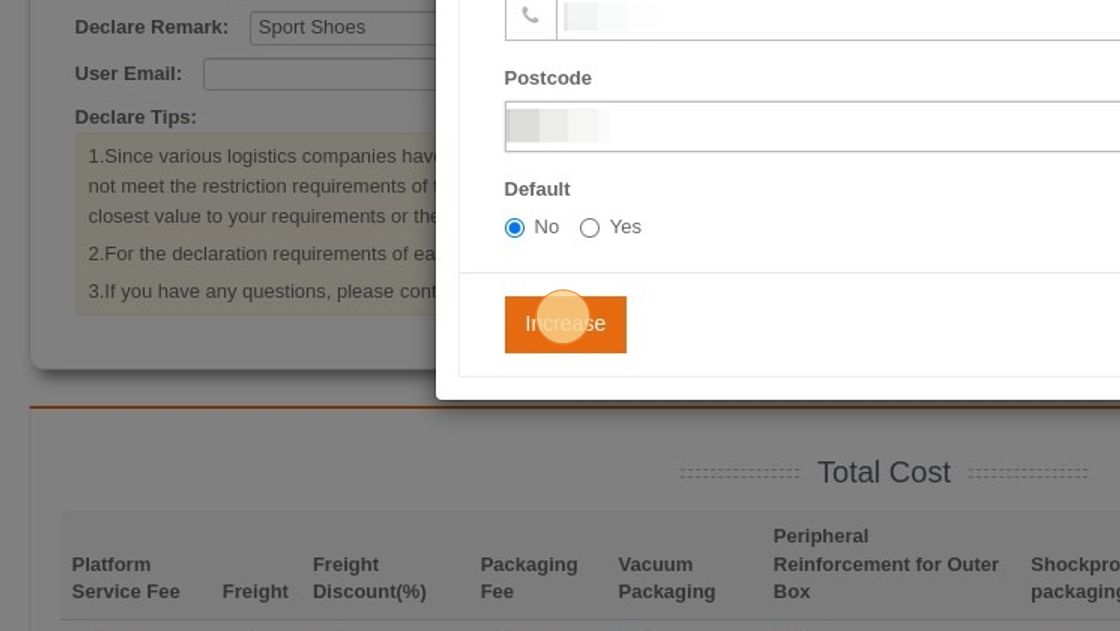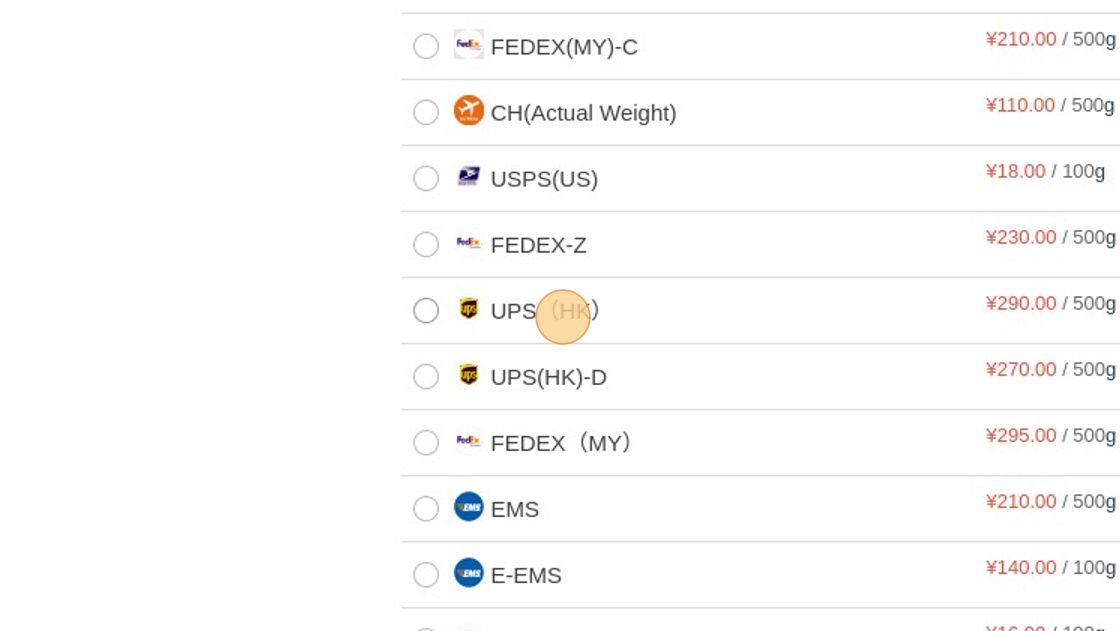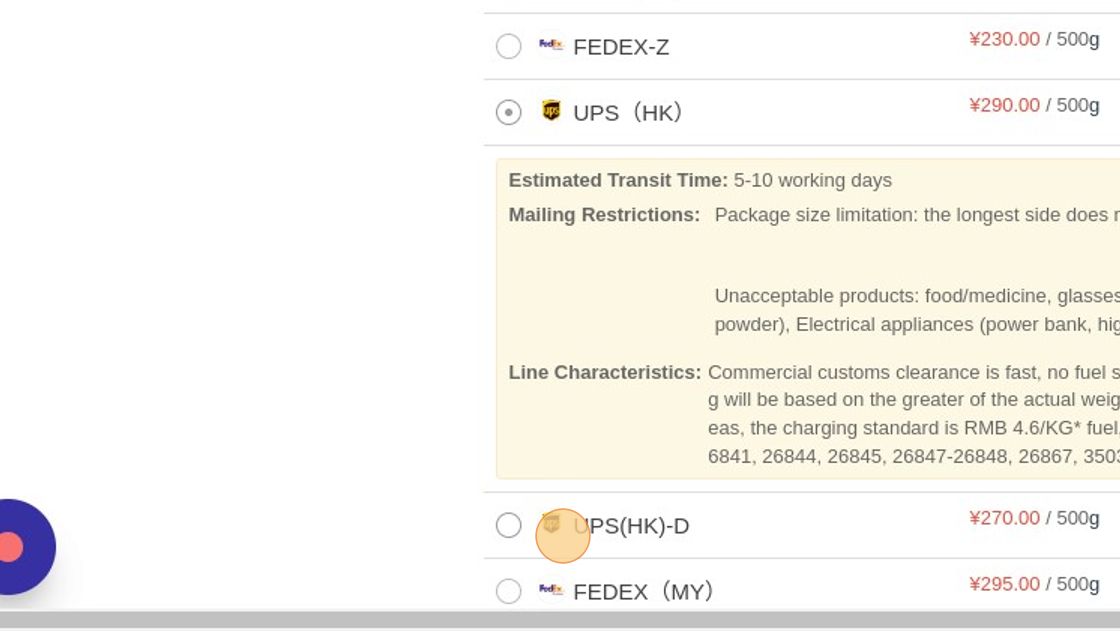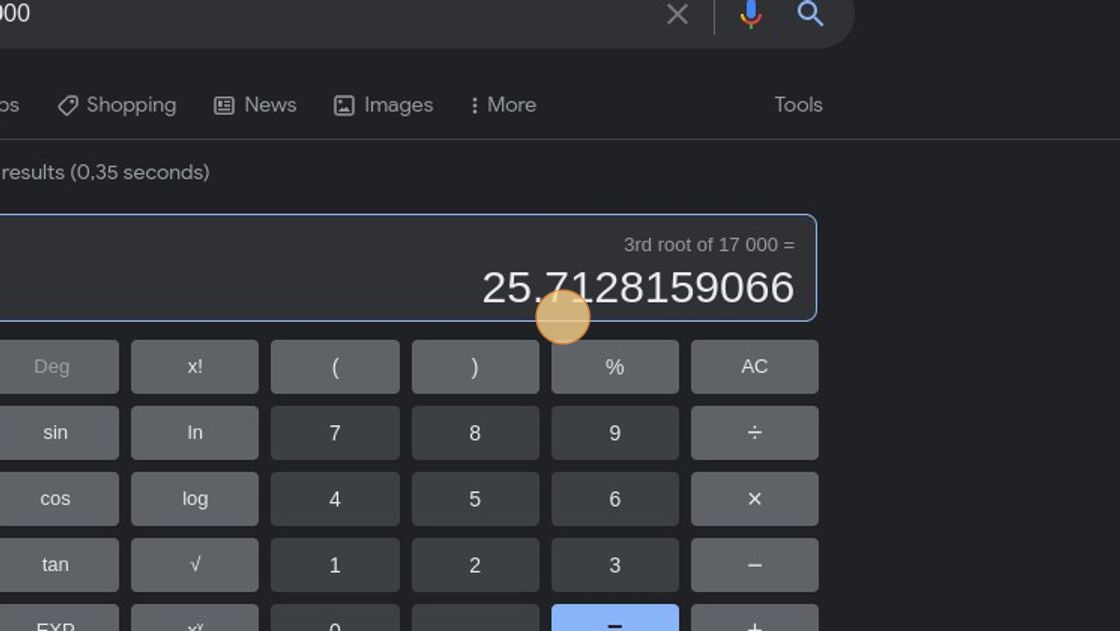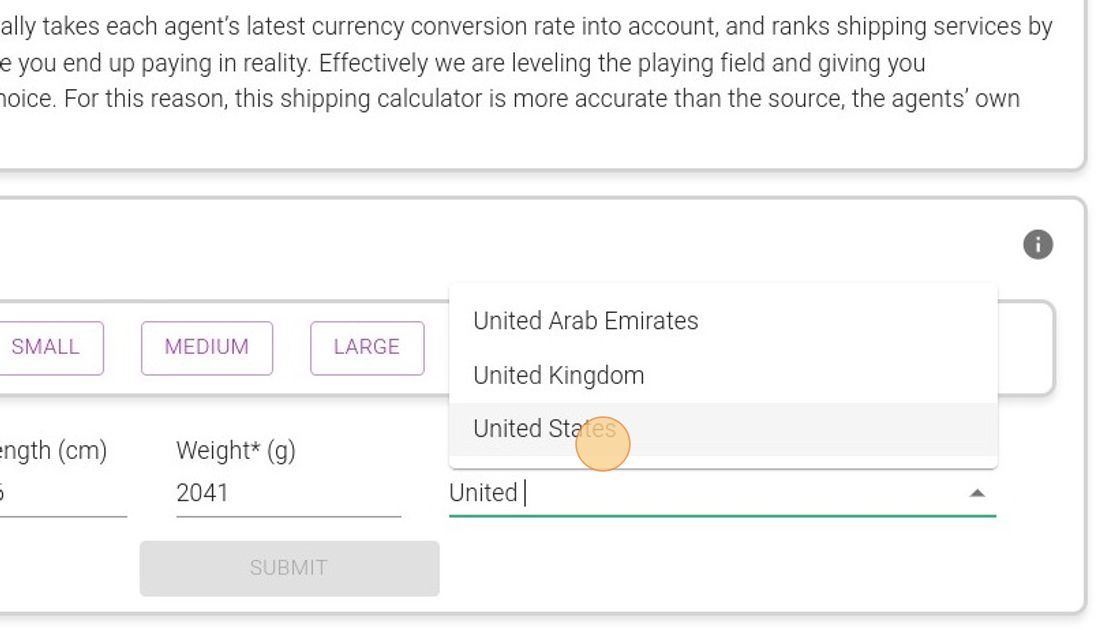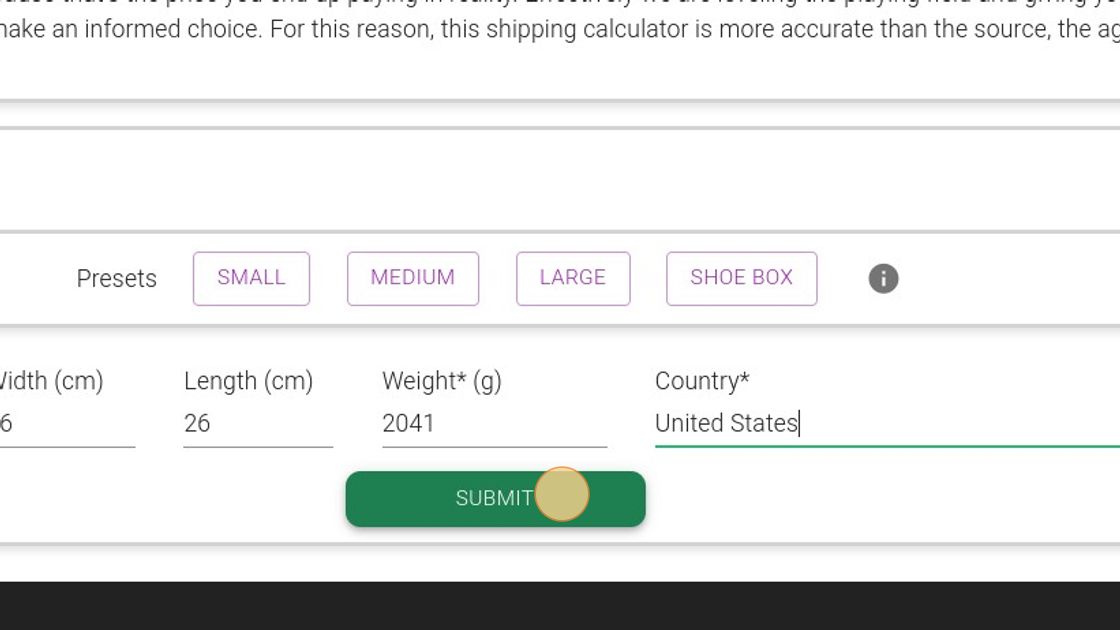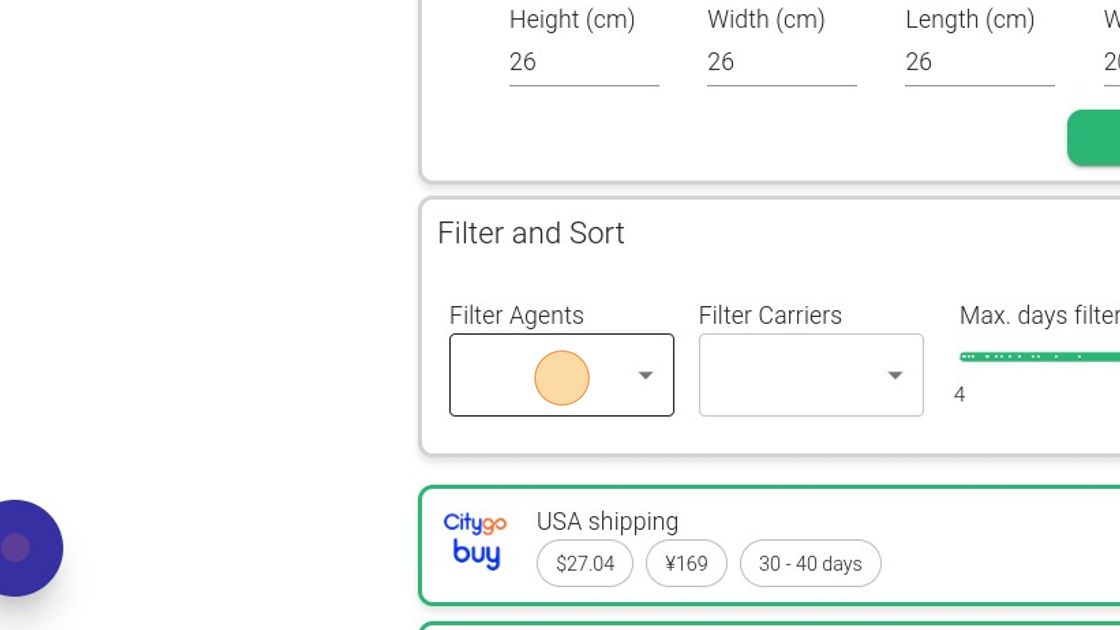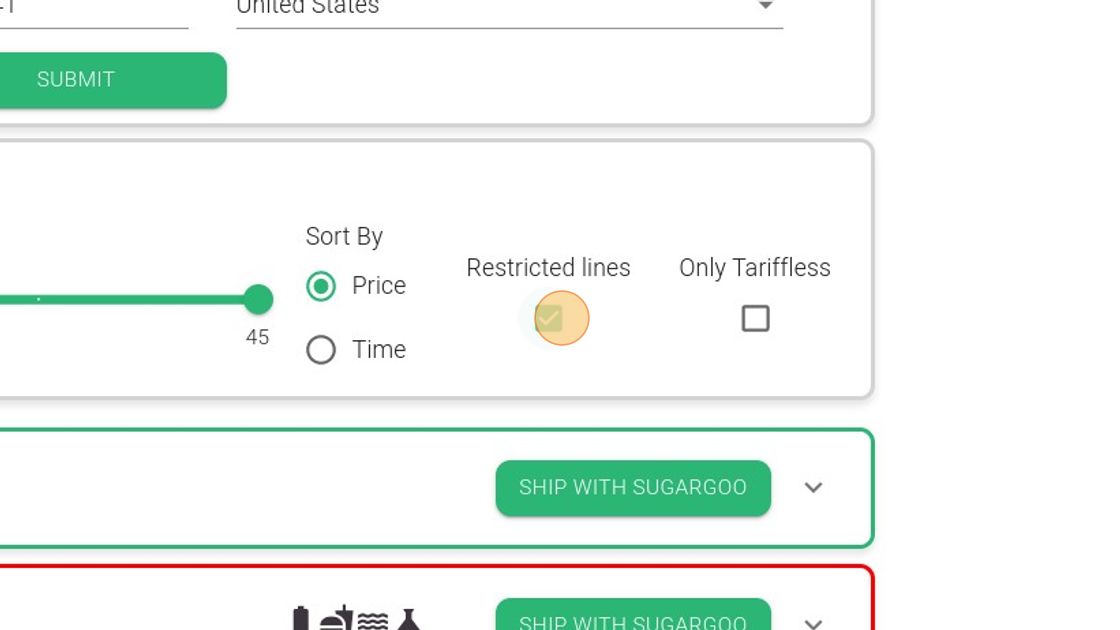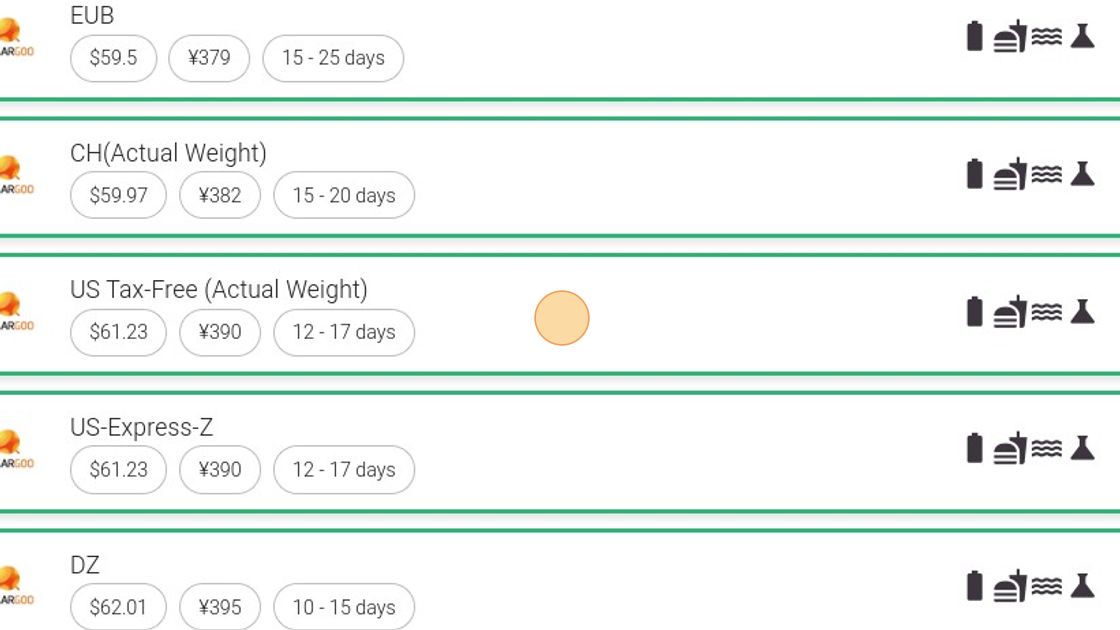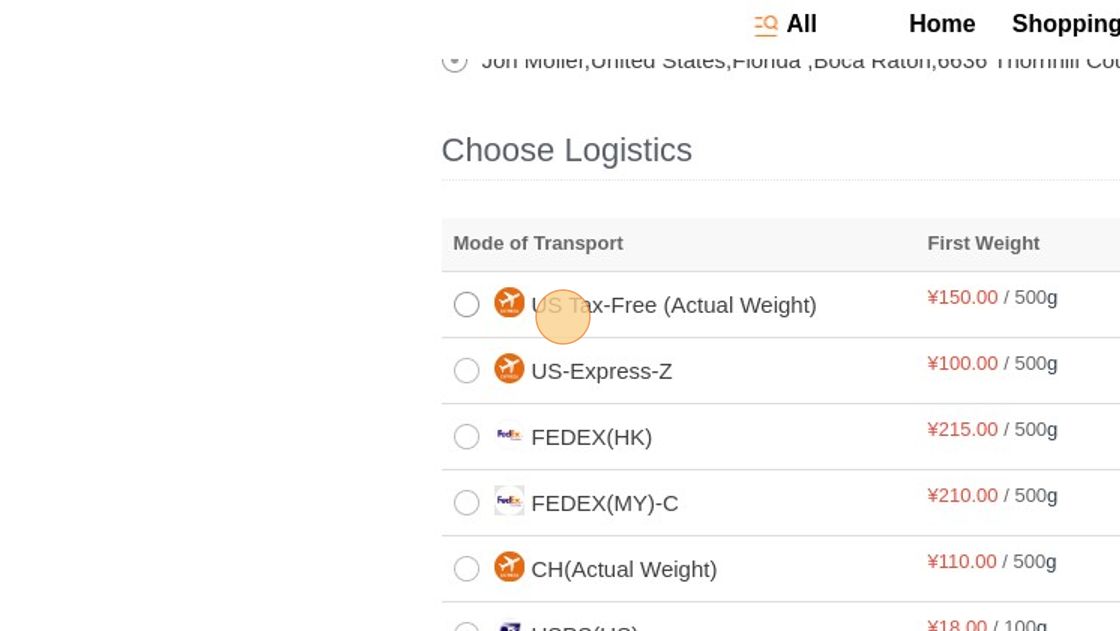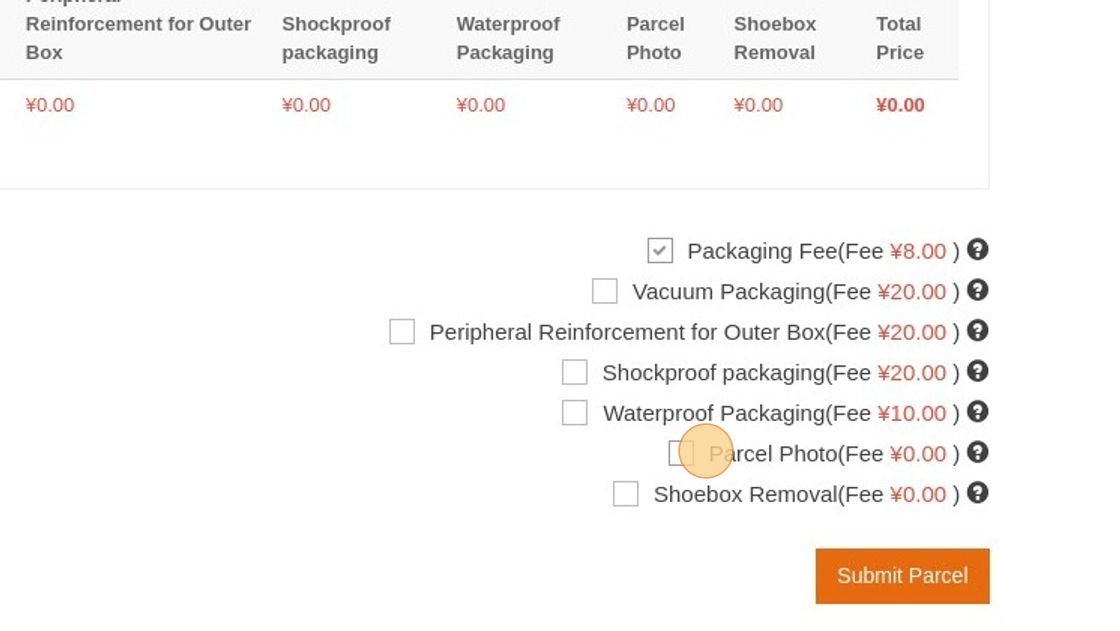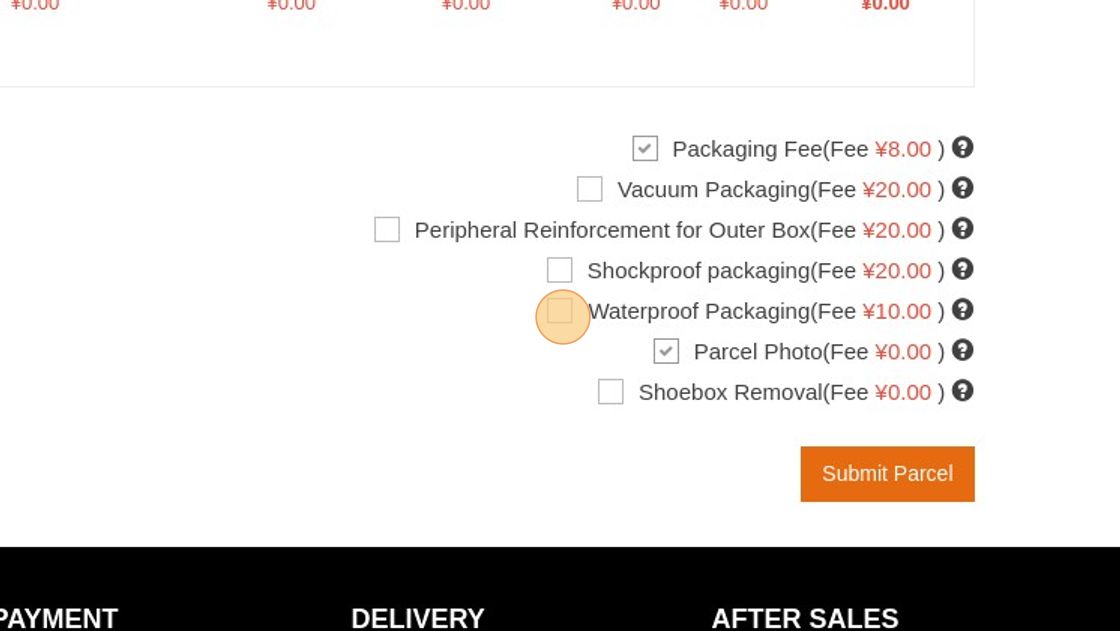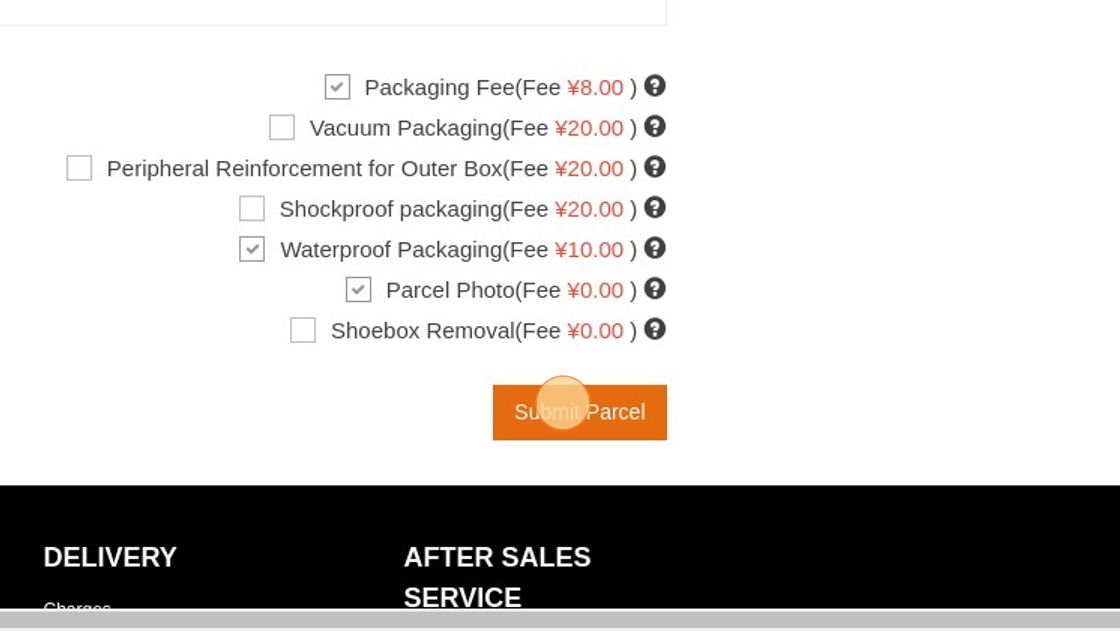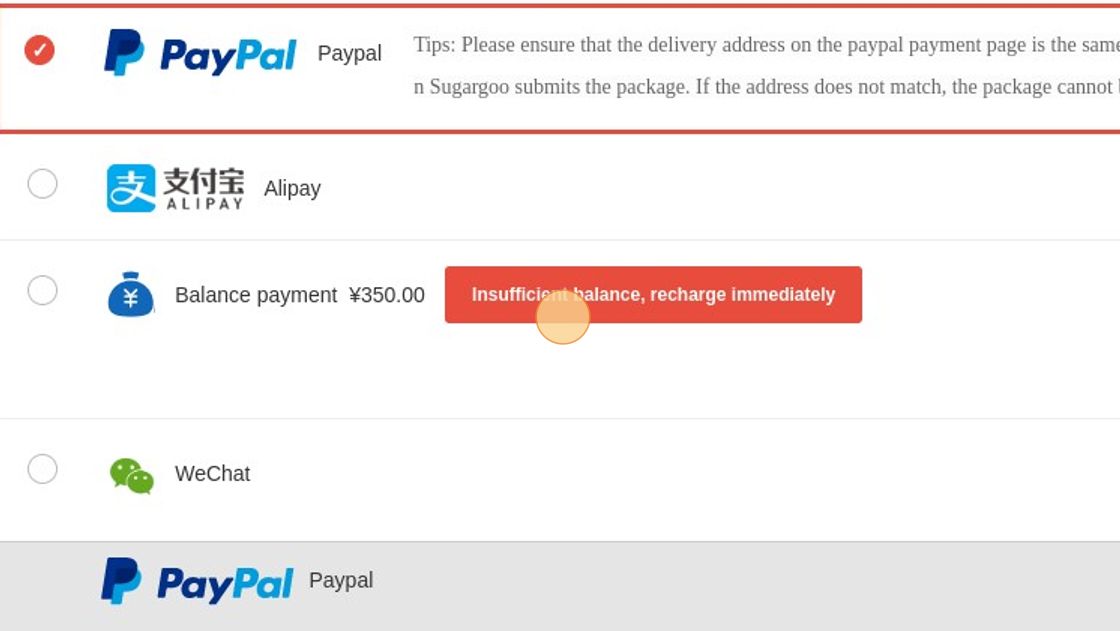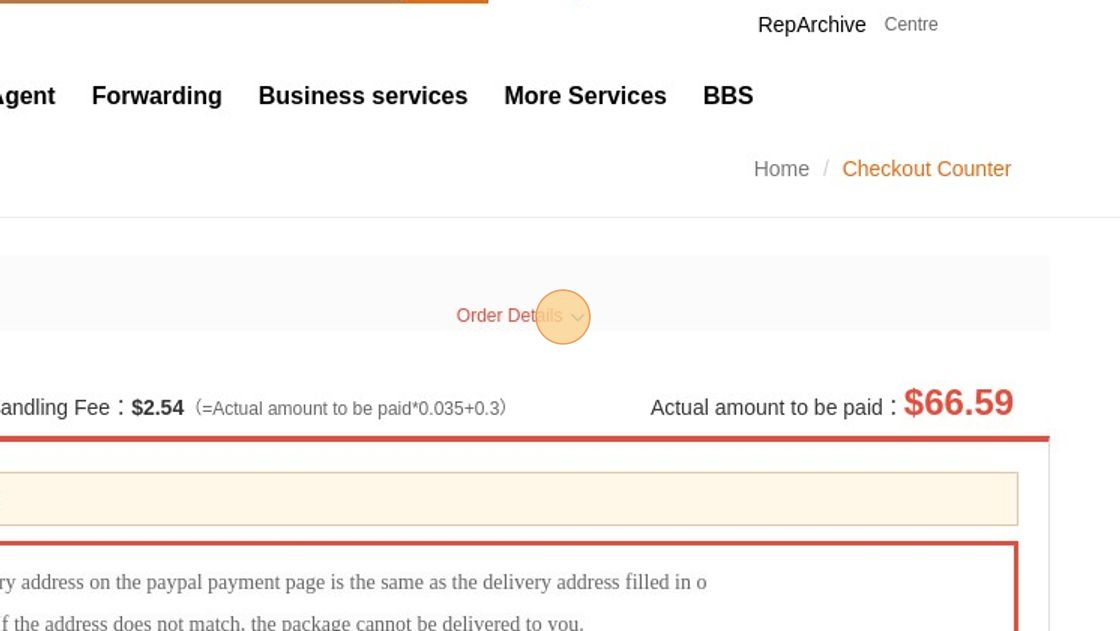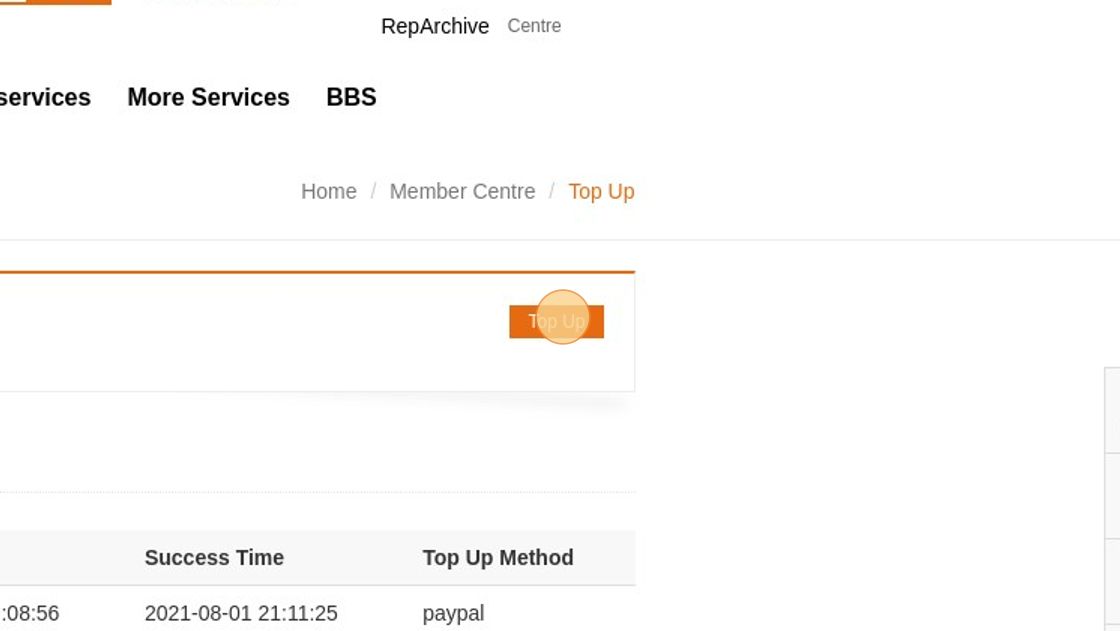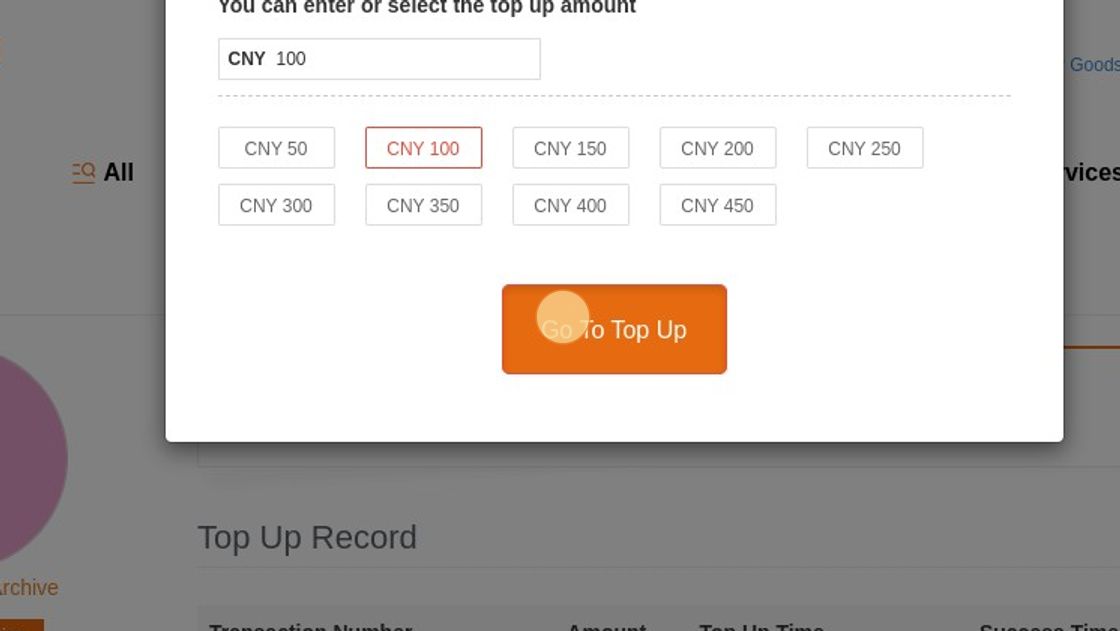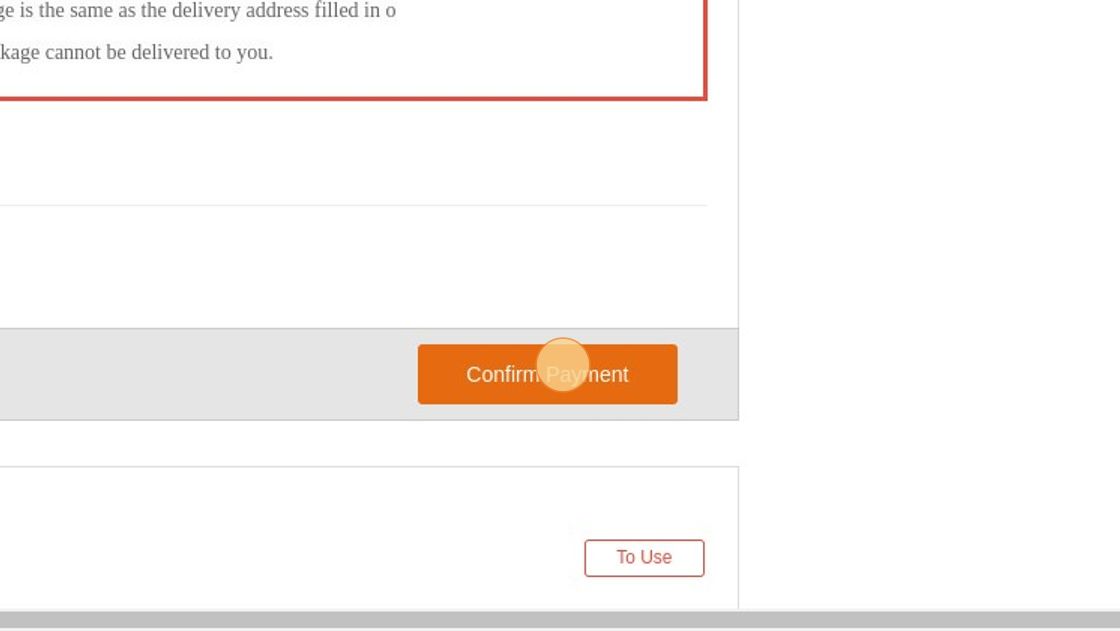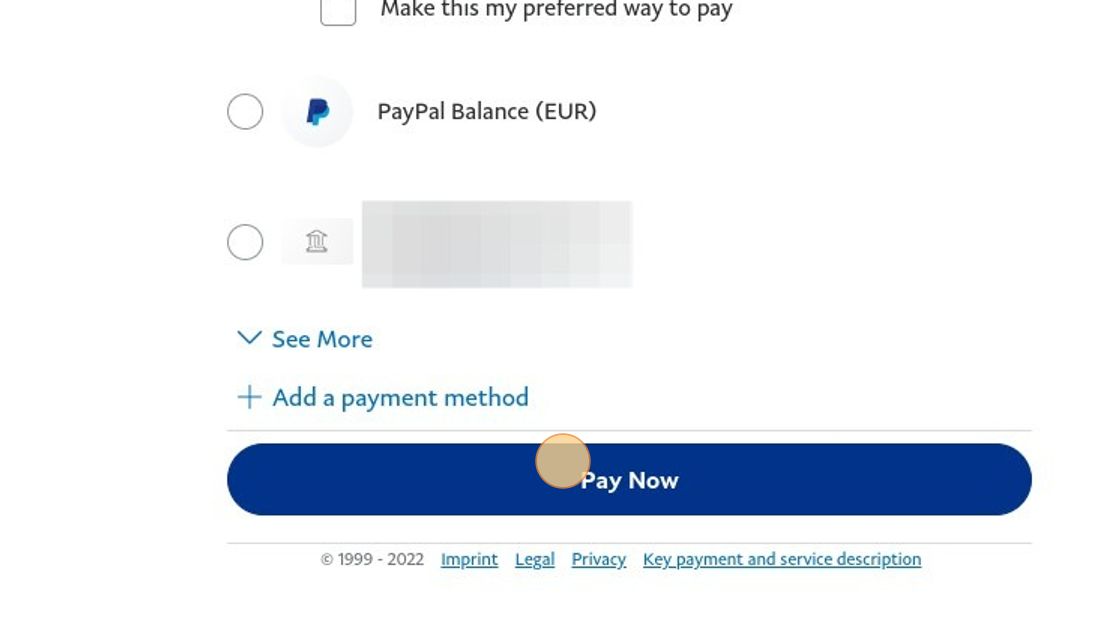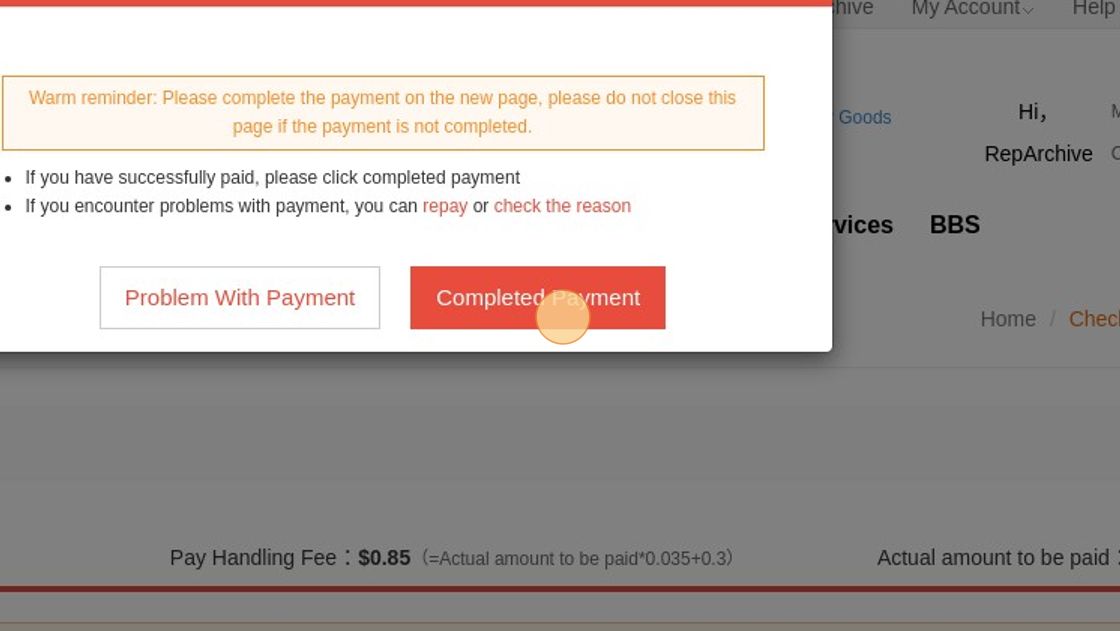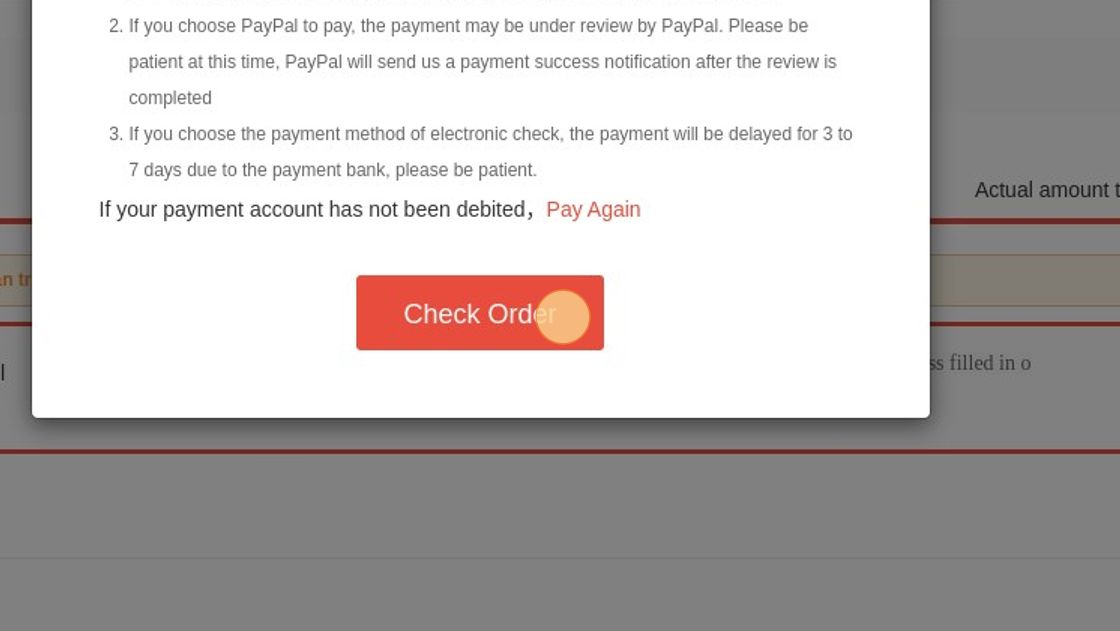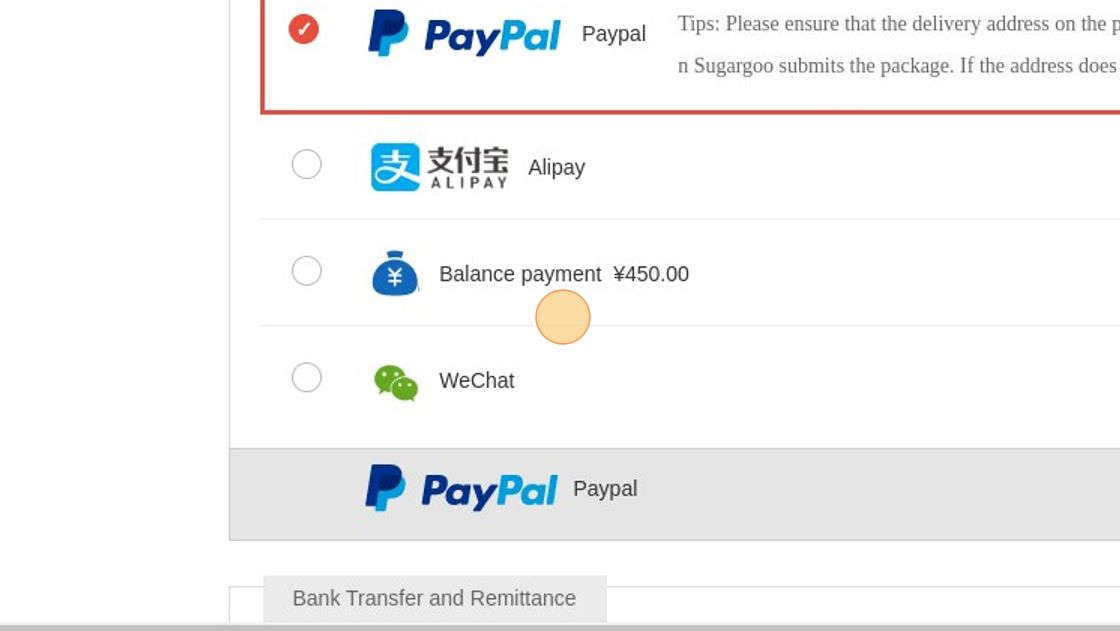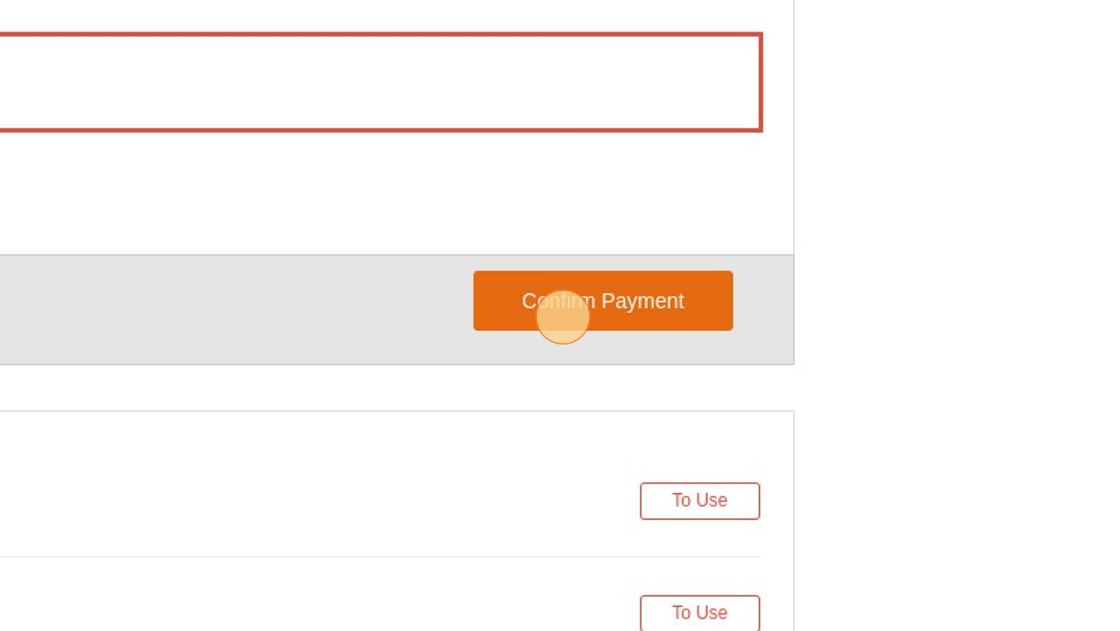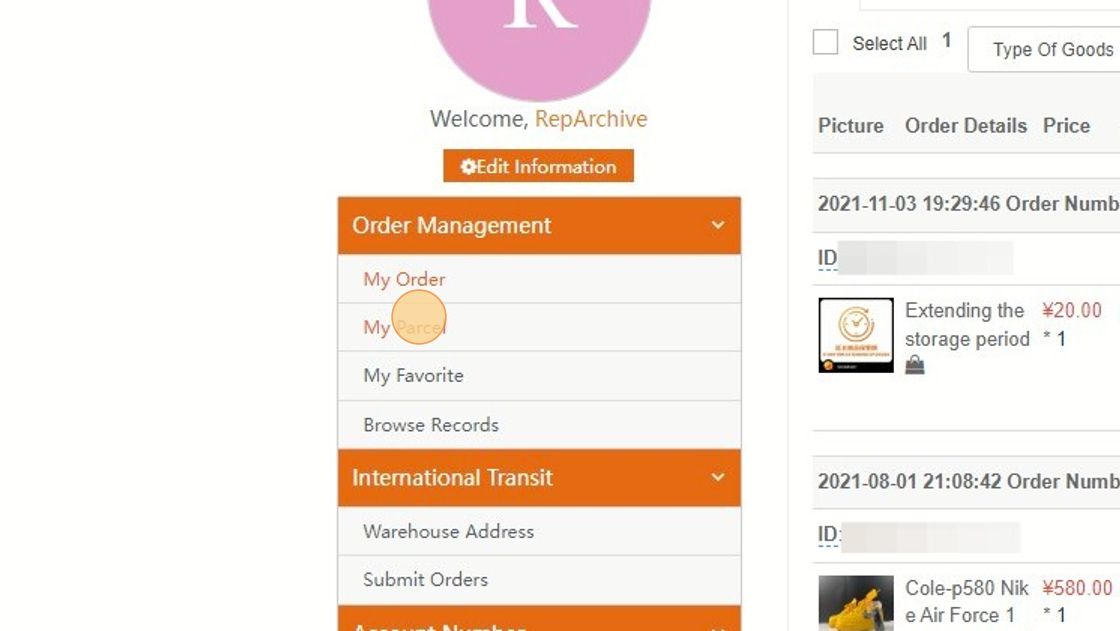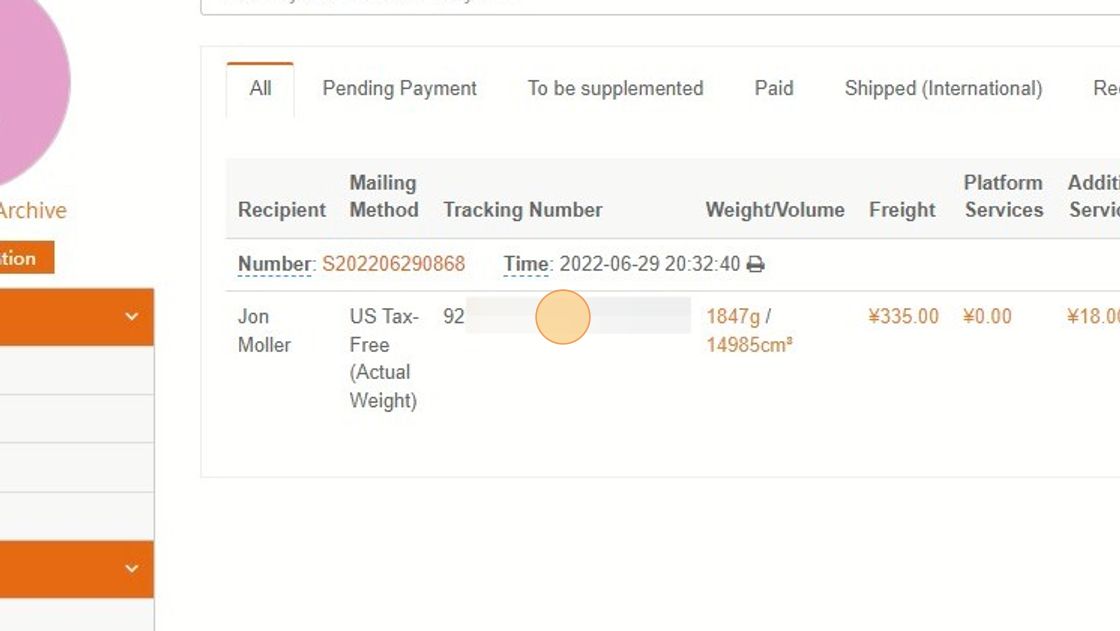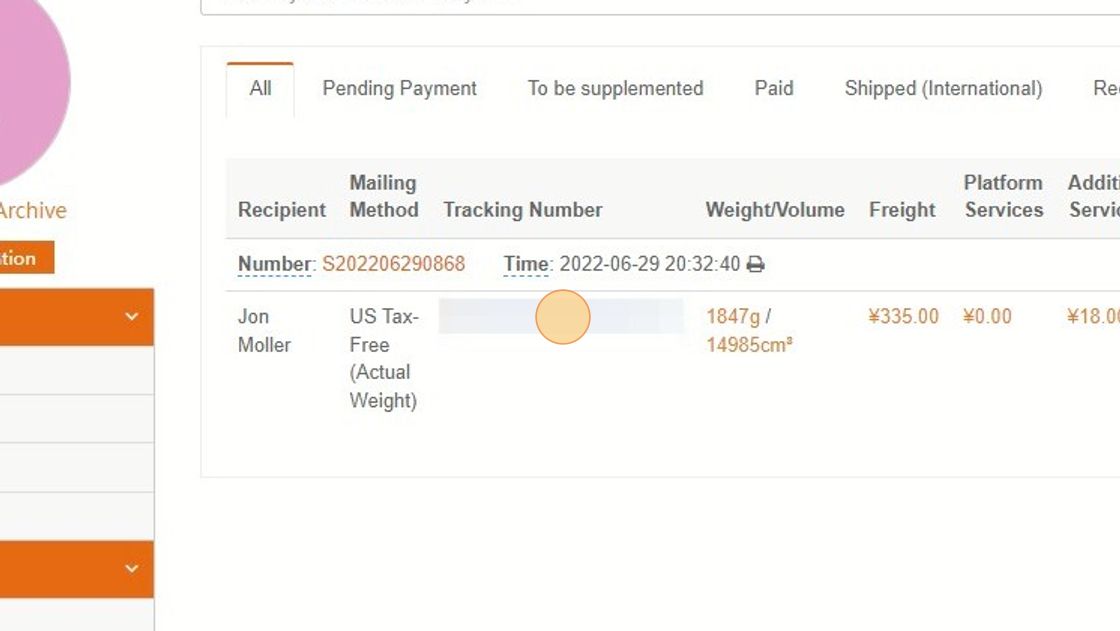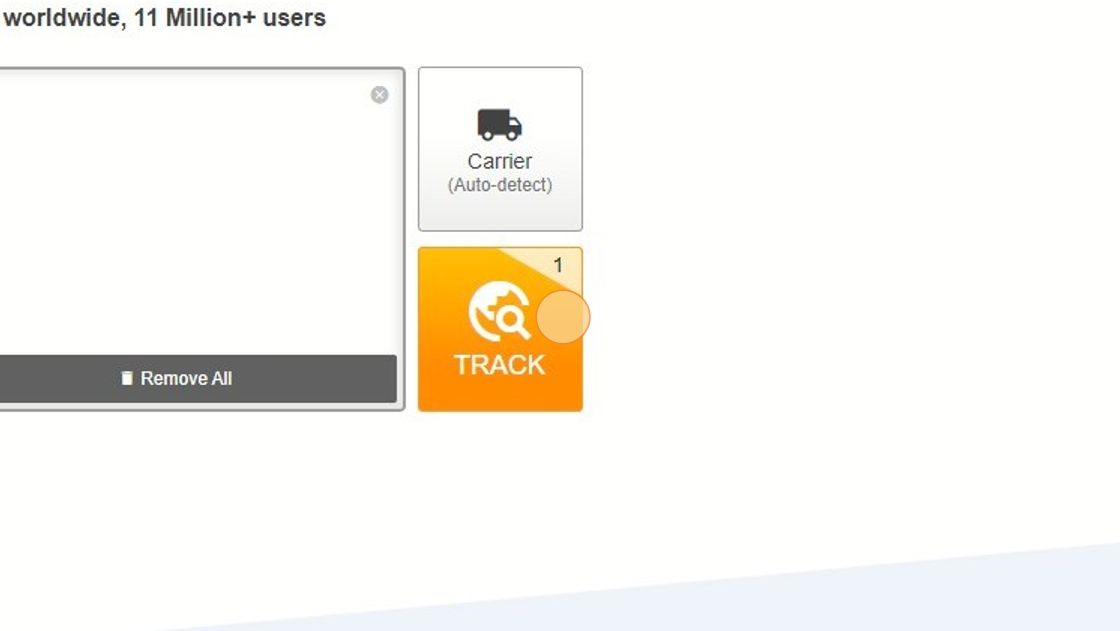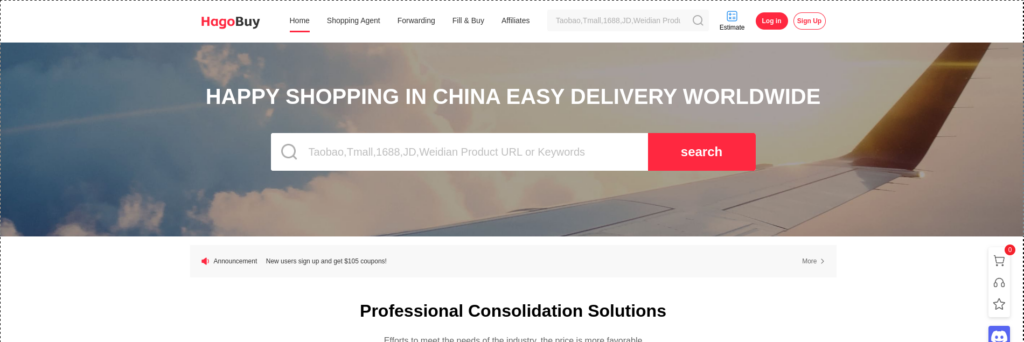Sugargoo: Submit Parcel for international shipping (Beginner's guide)
This guide contains step by step instructions for Sugargoo, how international shipping works on Sugargoo. Every step comes with a screenshot and shows you exactly where you have to click. The primary focus is on beginners and first time customers, but I also share a few tricks for experts.
Interactive Guide
<iframe src="https://scribehow.com/embed/Sugargoo_Submit_Parcel_for_international_shipping__SKSviGMzRn6Lhg6eiaxBpA" width="640" height="640" allowfullscreen frameborder="0"></iframe>Screenshot Guide
Sign in
- Navigate to https://sugargoo.com/, Click "Sign In"
- Enter your login information and click "Sign in".
Tip! You can re-roll the captcha by clicking it until it shows something easy
- Click "My Order"
Submitting Warehouse items
- Check the item you want to ship
- Click "Submit Parcel"
Alert! If you can't see the "Submit Parcel" button it's because you have not checked any items.
Parcel Details Page
- Scroll down and click custom declare if you want to fill out your own customs declaration (you should get used to doing that)
Tip! You should get used to this, it can save you money and trouble, relying on the agents to do it for you isn't the smartest move. But we can't go over all the details in this guide.
- Fill out the customs declaration.
- Click "Add Address"
- Enter the information
Tip! If you click Default it will be saved as your default address for future purchases.
- Click this button.
- Select the address you just entered
- Next you need to select a shipping line. By selecting one you can see more details.
- This will tell you the delivery time and more
Alert! The Sugargoo website is a mess (right now). It doesn't show you the totals, so you have no idea how much each of the shipping lines costs. Luckily, JadeShip comes to the rescue!
See price totals with JadeShip
- Pull up the weight and volume on Sugargoo again. They can be found at the top of the page.
- To get measurements from the volume you can just google "3rd root of X"
Tip! You have to round up, (e.g. 26,) the agents can't work with decimals.
- Enter the measurements on JadeShip and enter your country
- Click "SUBMIT"
- Filter the agents, since you don't want to compare agents, you want to compare shipping lines.
- Click "SugarGoo"
- If your shipment contains a branded item unselect "Restricted lines".
- I'm gonna go with "US Tax-Free (Actual Weight)" because it has the best compromise between price, weight and safety (I think).
Tip! Remember the price in ¥ (¥390 in this case). Later we will use that to double check that the calculations with the square root were correct.
Back to choosing a shipping service
- Go back to Sugargoo, where you have to select the line you chose
- Click "Parcel Photo(Fee ¥0.00 )"
Tip! As you can see in the screenshot the ¥390 matches the JadeShip calculation. That means we did everything right!
- For value added services, I recommend getting one kind package proofing, I decided to get the waterproof packaging.
- Click "Submit Parcel"
Top-up & Payment
Tip! You have to decide whether you want to pay directly for the parcel or use your account balance. Reasons to use balance: No issues with paypal/wrong address and sometimes you can't top up with paypal if you try to buy branded goods. Reasons to pay directly: No leftover money.
- Pay directly or through your balance, click "Insufficient balance, recharge immediately"
Alert! Again, Sugargoo is a mess. It says I need to pay $66.59 and I only have ¥350 in my balance. I have no idea how the difference is in ¥ (how much I need to top up).
Tip! There's a trick to deal with this problem. By clicking "Order Details" I can find out that the $66.59 are ¥408. Now I know that I need to top up ¥68.
- Click "Order Details" to see the price in ¥
- After clicking "Insufficient balance, recharge immediately" you get redirect to your balance page, where you have to click "Top Up" once again
- Enter the amount or click a preset. I clicked ¥100, but I could've enter ¥68 as well.
- Choose the payment method and click "Confirm Payment"
- Finish the PayPal payment
- Click "Completed Payment"
- Click "Check Order"
- Go back to your parcel submission tab. You can safely reload it. It should now show the new balance.
- Select "Balance payment" and click "Confirm Payment"
- That's it. You submitted a parcel for international shipping on Sugargoo.
Tracking
- Navigate to https://sugargoo.com/index/member/order/index.html
- Click "My Parcel"
- Here you can see your tracking number for each parcel
Tip! You can also see your refund. In my case it went from ¥408 to ¥353, so I got ¥55 back! If you're interest to learn more about refunds, read this summary on taobao: https://taobot.io/knowledgebase/category/shipping/why-do-i-get-a-refund-from-shipping
- To use a shipping tracker you have to copy the number
- In a new tab, navigate to https://www.17track.net/en
Tip! There are alternatives, but 17track is the tracker I like to use
- Paste your number and hit track. You might have to choose the carrier if it can't get auto detected.
Similar Posts
all postsWe recently added the shopping agent Hagobuy to all JadeShip services. This means they are fully featured in the Shipping Calculator and a choice in the Weidia...
Most countries are served by all agents. There's at least one shipping service available. Here's a list of the countries that Chinese shopping agents don't ship to.
Transitbuy is a brand new shopping agent with a familiar look. Their unique selling point is their own shipping line that seems to beat everyone for price and...
Disclaimer: JadeShip.com is not affiliated with Weidian.com, Taobao.com, 1688.com, tmall.com or any other shopping site ("platforms"). This website is not an official offer of those platforms.
Advertisement transparency: All shopping agent links, namely pandabuy.com / wegobuy.com / superbuy.com / hagobuy.com / sugargoo.com / cssbuy.com / kameymall.com / cnfans.com / ezbuycn.com / hoobuy.com / allchinabuy.com, are affiliate links for agents. This includes the price tag buttons, *-tagged links and the links embedded in images. We do not get a commission for the sale of the item, only for their function as a freight forwarder.
All information disclosed on this page is disclosed "as is" and without any representation, warranty, implied or otherwise, regarding its accuracy or performance and, in particular, with respect to the non-infringement of trademarks, patents, copyrights or any other intellectual property rights, or any other rights of third parties.
© Copyright 2017-2024 JadeShip | Developed by CH Web Development
Report bugs and issues | Contact | Impressum | Privacy | Terms & Conditions | Refund/Withdrawal Policy |