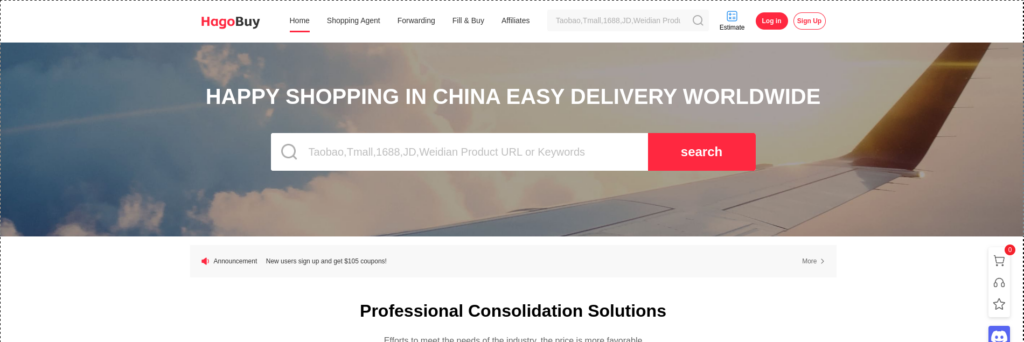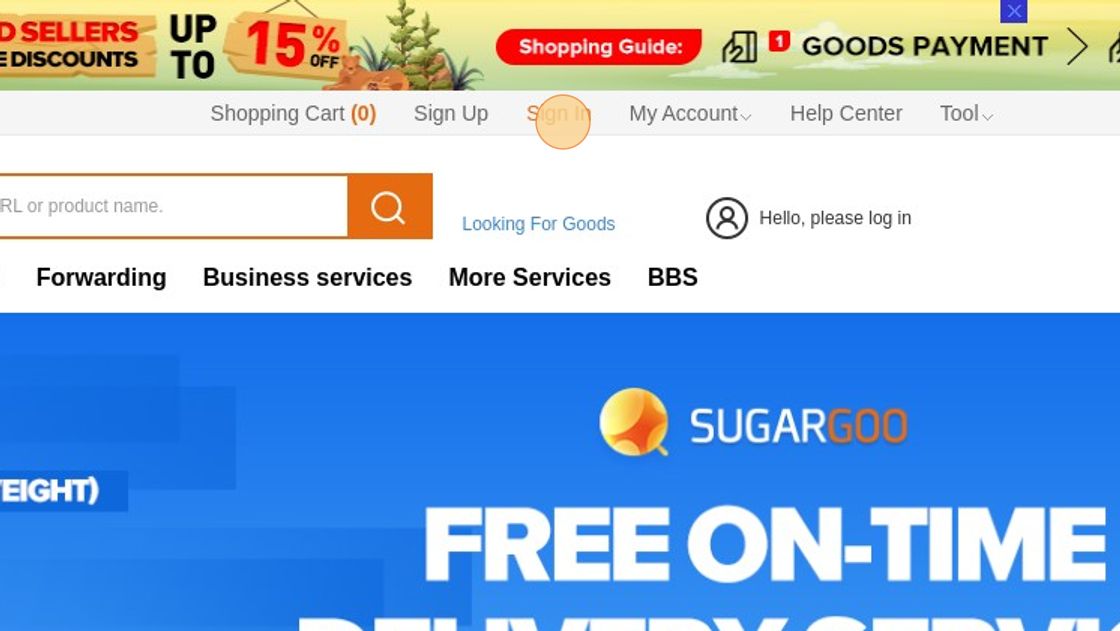What to do if you do not get your Wegobuy verification code
You tried to log in to your wegobuy/superbuy account via VPN and it turns out a verification code via email is required. You think to yourself "ok, no problem, I have access to my email account". But then you don't find your verification code there.
The most common mistake
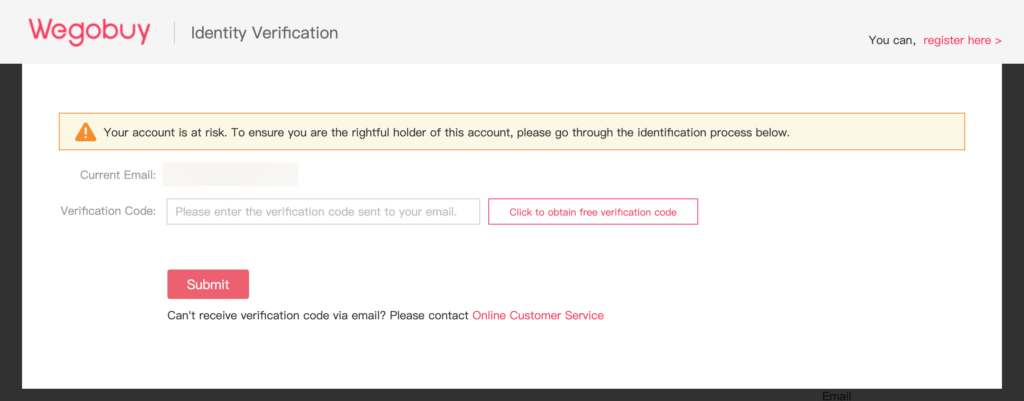
You have to make sure you actually click "click to obtain free verification code". Wegobuy or Superbuy don't start the process automatically. This is unusual compared to other websites that require verification. So click the button with the red outline and you should get your code within a few seconds. You can try again after waiting 60 seconds. Then you can enter the code and click submit.
If you do not get the code even after following these steps click "online customer service" at the bottom of the page.
Where to find your verification code in the wegobuy email
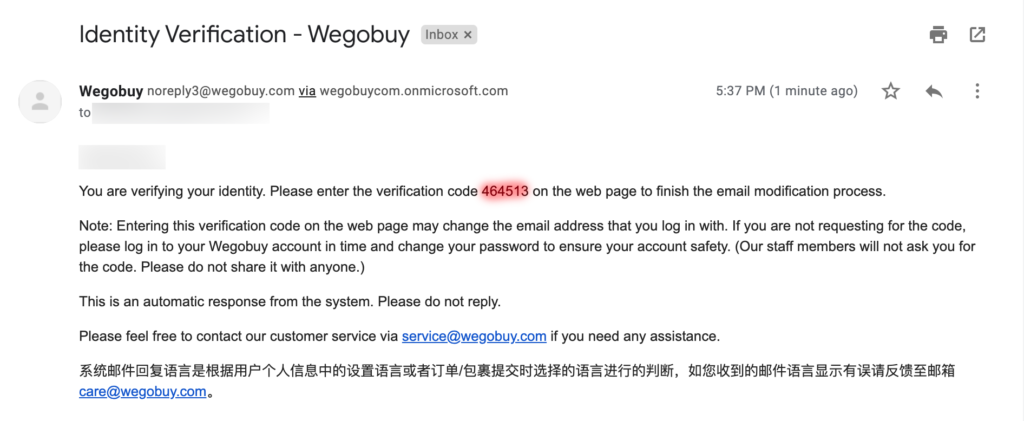
Actually finding the code in the email can also be tricky because it doesn't stand out in the text. But in the screenshot above we highlighted it so you know where to look.
Using Wegobuy/Superbuy with a VPN
Do not let this discourage you to use a VPN or new computer to visit Wegobuy. You might have to do this extra step but it's for your own security and a probably worth it when compared to the reason you use a VPN.
Similar Posts
all postsWe recently added the shopping agent Hagobuy to all JadeShip services. This means they are fully featured in the Shipping Calculator and a choice in the Weidia...
This guide contains step by step instructions for Sugargoo, how international shipping works on Sugargoo. Every step comes with a screenshot and shows you exac...
Most countries are served by all agents. There's at least one shipping service available. Here's a list of the countries that Chinese shopping agents don't ship to.
Disclaimer: JadeShip.com is not affiliated with Weidian.com, Taobao.com, 1688.com, tmall.com or any other shopping site ("platforms"). This website is not an official offer of those platforms.
Advertisement transparency: All shopping agent links, namely pandabuy.com / wegobuy.com / superbuy.com / hagobuy.com / sugargoo.com / cssbuy.com / kameymall.com / cnfans.com / ezbuycn.com / hoobuy.com / allchinabuy.com, are affiliate links for agents. This includes the price tag buttons, *-tagged links and the links embedded in images. We do not get a commission for the sale of the item, only for their function as a freight forwarder.
All information disclosed on this page is disclosed "as is" and without any representation, warranty, implied or otherwise, regarding its accuracy or performance and, in particular, with respect to the non-infringement of trademarks, patents, copyrights or any other intellectual property rights, or any other rights of third parties.
© Copyright 2017-2024 JadeShip | Developed by CH Web Development
Report bugs and issues | Contact | Impressum | Privacy | Terms & Conditions | Refund/Withdrawal Policy |